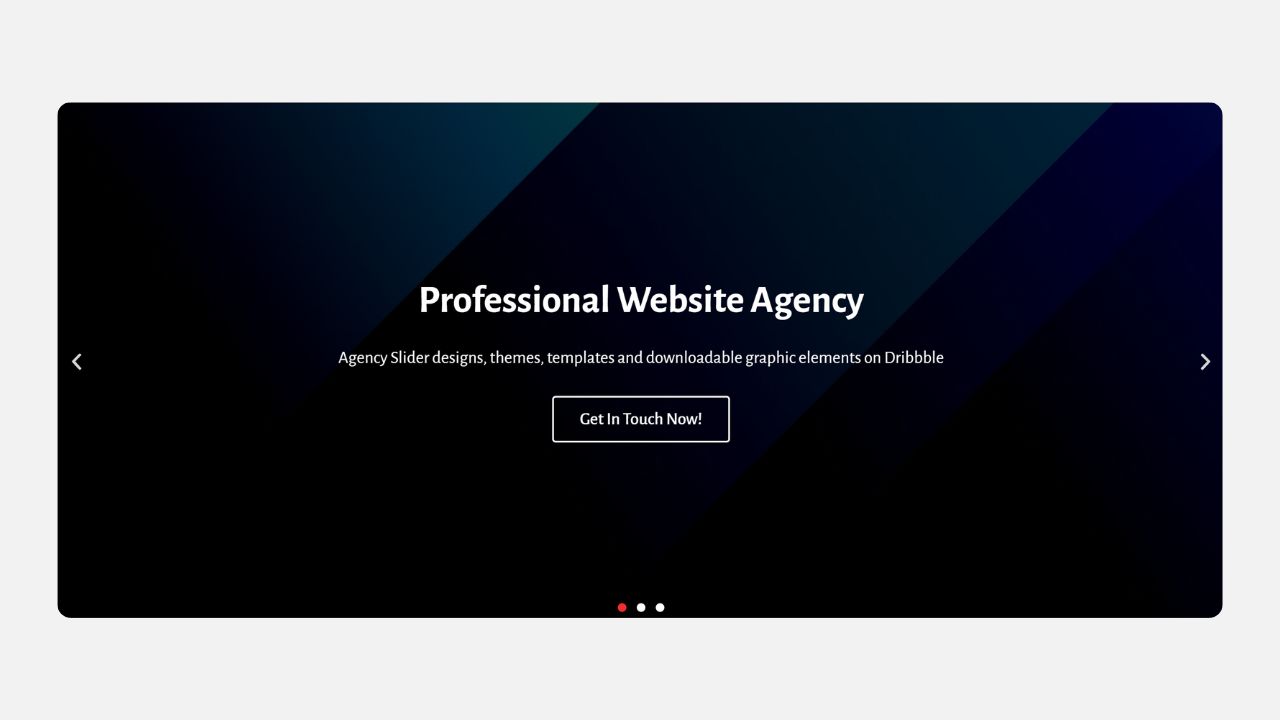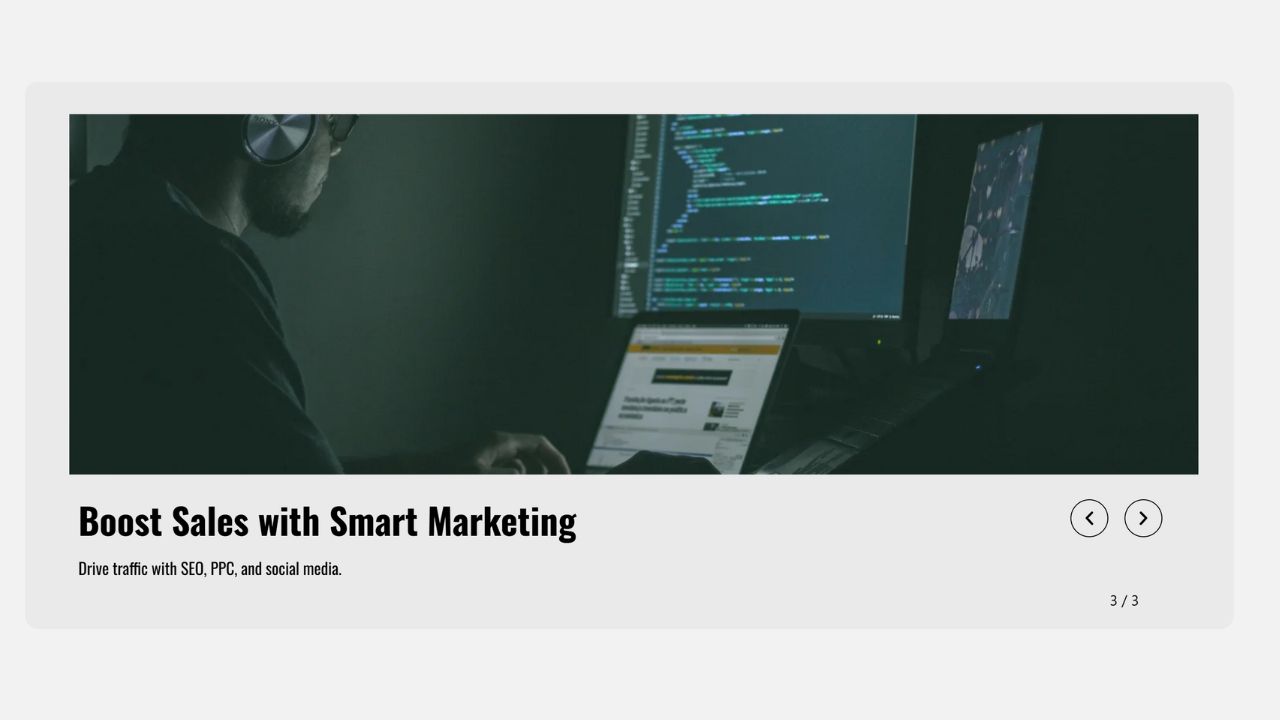- 80% off on all Templates
Download Elementor Pro Sliders

14 Elementor Pro Sliders Templates
- The sale will end soon.
10.99
14 Elementor Pro Sliders Templates
Time-saving Solution
Easy to Customization
Improved User Experience
Compatibility with Elementor Pro
Download In One Click – No Ads
Simple as you thought
Stop building websites from scratch. Save time with our easy Elementor templates. Just download the templates, import it with one click, and you’re done.
Download
Import
Design or Edit
Loved by Freelancers & Agencies Worldwide
Trusted by freelancers, agencies & developers in 100+ countries
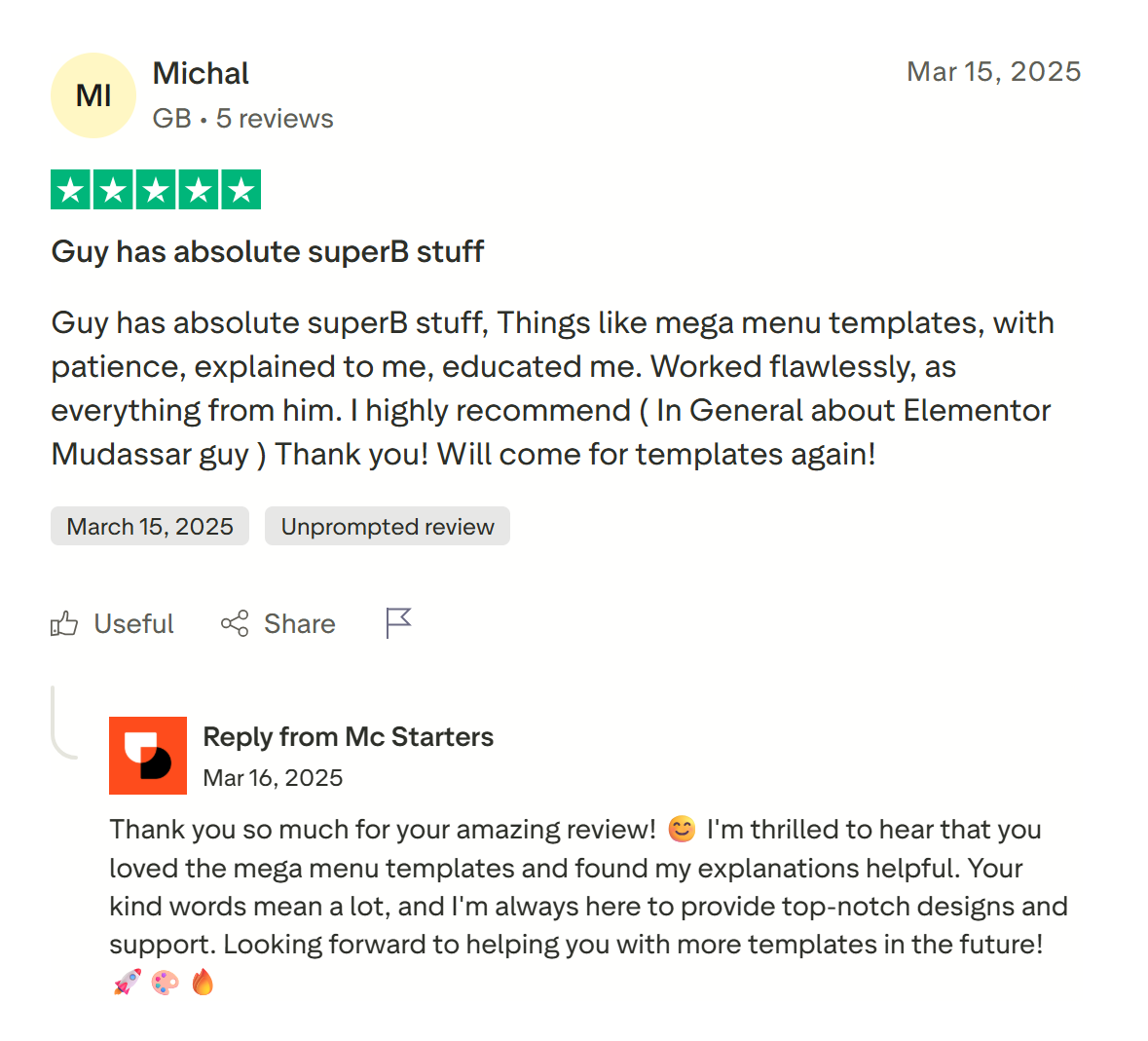
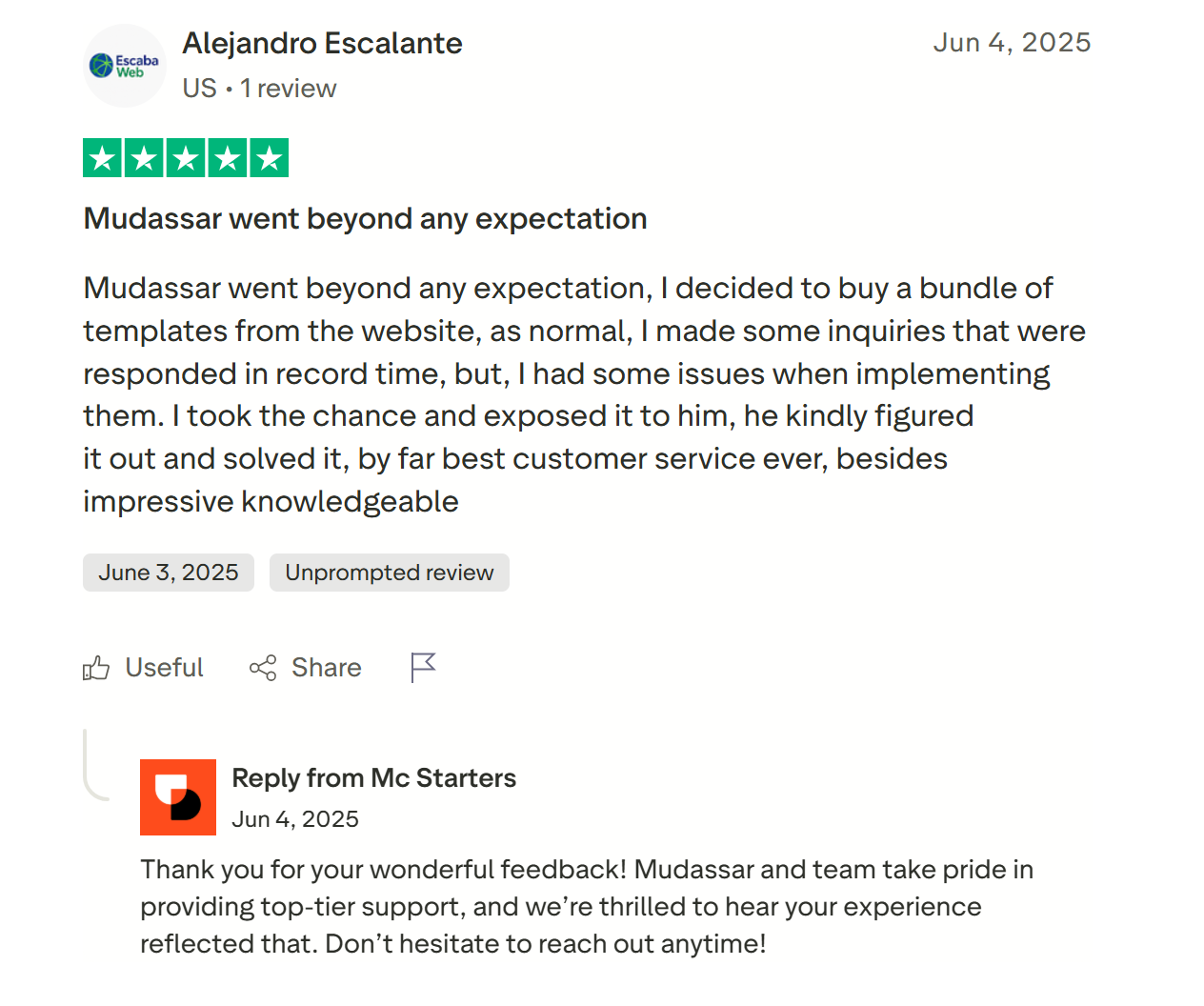
Get Free Support
Find quick answers to all your questions about using our templates. Explore our full range of services designed to support your goals. Let our team help you find the perfect solution.
Most Frequently Asked Questions
How do you add sliders in Elementor Pro?
Use the Slides Widget in Elementor Pro. Drag and drop it onto your page, customize slides, and publish.
Why is Elementor slider not working?
Check for plugin conflicts, clear cache, and ensure JavaScript is enabled. Also, try disabling lazy loading.
Why Choose Our Elementor Pro Slider Templates with Elementor Page Builder?
14 Unique Slider Templates – Each template comes with 3 stunning slides designed for various industries.
- Fully Customizable – Easily edit text, images, colors, and animations to match your brand.
- Lightning-Fast Performance – Optimized for speed and SEO to ensure high rankings.
- Mobile-Responsive Design – Perfectly adapts to all screen sizes.
Our Services to Build. Brand. Grow.
Elementor Pro Sliders
Sliders are one of the most engaging ways to showcase content on your website. They allow you to display multiple images, text, or calls-to-action in a single section with smooth transitions.
With Elementor Pro sliders, you can design modern, interactive sliders without needing extra plugins.
What are Slider Templates?
A slider template is a ready-made design for creating slideshows on your website. Instead of building a slider from scratch, you can import a template and customize it with your own content.
These templates can include:
-
Full-width image sliders
-
Hero sliders with text and buttons
-
Product showcase sliders
-
Testimonial sliders
-
Portfolio sliders
Why Use Elementor Pro Sliders?
While many WordPress plugins offer sliders, Elementor Pro gives you complete design freedom inside the same page builder.
Benefits of Elementor Pro sliders:
-
No extra plugin required
-
Fully responsive on all devices
-
Custom animations and transitions
-
Easy to edit with drag-and-drop
-
Use dynamic content for posts, products, or custom fields
This makes Elementor Pro sliders faster and more reliable than third-party solutions.
Elementor Pro Slider Templates
Our Elementor Pro slider templates are pre-designed layouts that help you create stunning sliders instantly.
Features of Our Templates:
-
Clean and modern slider designs
-
Optimized for speed and performance
-
Compatible with Elementor Pro’s built-in slider widget
-
Easily customizable with your own images, text, and buttons
-
Responsive layouts that look great on desktop and mobile
👉 Download Elementor Pro Slider Templates
WordPress Slider Templates
A WordPress slider template is the layout you use for your site’s slideshow. Traditionally, users rely on plugins like Smart Slider or Revolution Slider. But Elementor Pro removes the need for extra tools.
With WordPress slider templates in Elementor, you can:
-
Create hero sections for landing pages
-
Add testimonial carousels
-
Showcase products or services
-
Display blog posts in a slider format
Everything stays inside your page builder, making the process faster and easier.
How to Use Elementor Pro Slider Templates
-
Import the slider template into your Elementor editor
-
Drag it into the desired section (hero, header, or content area)
-
Replace demo content with your own images, text, and links
-
Adjust settings like autoplay, navigation arrows, or dots
-
Customize animations, transitions, and mobile responsiveness
-
Save and publish
Your slider will instantly upgrade your website’s design.
Types of Sliders You Can Build
-
Hero Sliders – Perfect for homepages with big images and CTAs
-
Portfolio Sliders – Showcase projects or case studies
-
Testimonial Sliders – Build trust with client feedback
-
Product Sliders – Highlight e-commerce products
-
Blog Sliders – Display latest posts in style
Elementor Pro Sliders vs WordPress Slider Plugins
-
WordPress Plugins – Often heavy, require updates, and may slow down websites
-
Elementor Pro Sliders – Lightweight, built-in, fully customizable, and plugin-free
If you already use Elementor Pro, there’s no need to install an extra slider plugin.
Best Practices for Sliders
-
Use high-quality, optimized images
-
Keep text short and clear
-
Always add a strong CTA button
-
Avoid too many slides (3-5 is ideal)
-
Check responsiveness on mobile
These tips improve user experience and website speed.
FAQs
Do I need Elementor Pro for sliders?
Yes, the built-in slider widget is available in Elementor Pro.
Can I add videos in Elementor sliders?
Yes, you can use background videos or embed YouTube/Vimeo.
Are slider templates mobile-friendly?
Yes, all Elementor Pro slider templates are responsive.
Can I use Elementor sliders instead of Revolution Slider?
Yes, Elementor Pro sliders are a lighter and faster alternative.
Do sliders affect SEO?
Not if optimized properly. Use fast loading images and alt text.
Sliders are a powerful way to make your website stand out. With Elementor Pro slider templates, you can design stunning hero sections, product showcases, and testimonials in minutes.
Our ready-to-use WordPress slider templates are modern, responsive, and easy to customize.