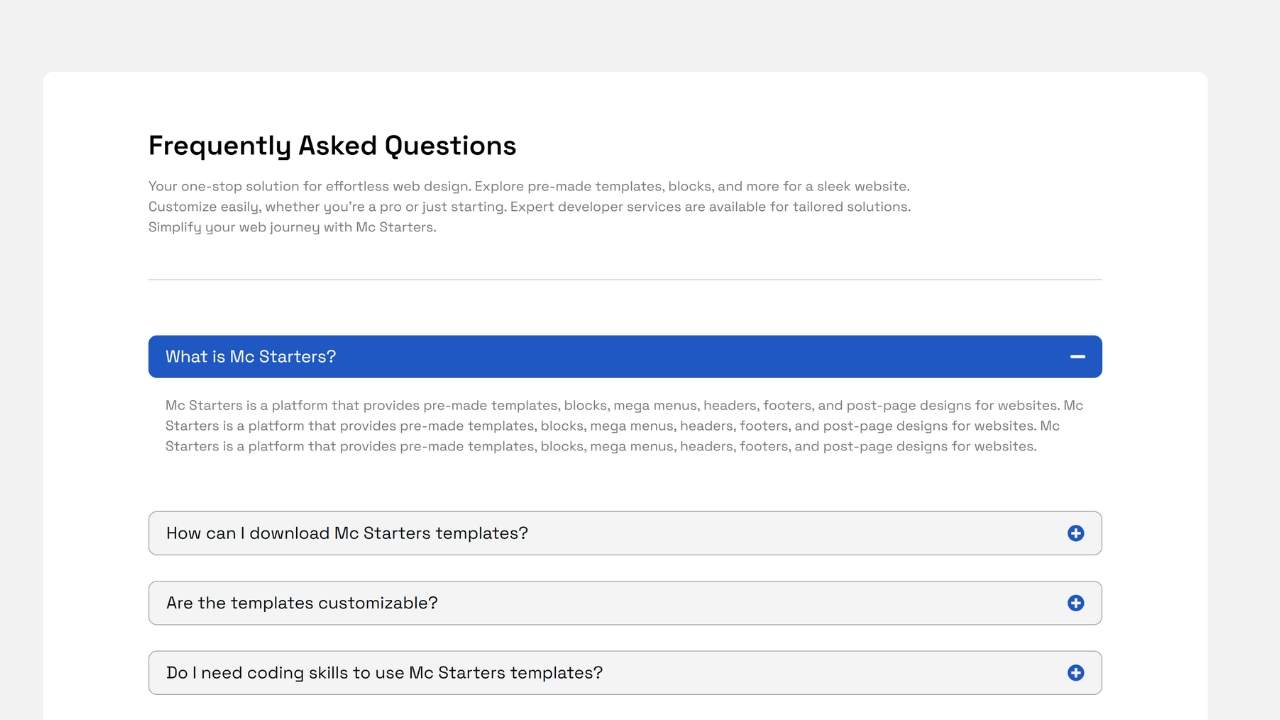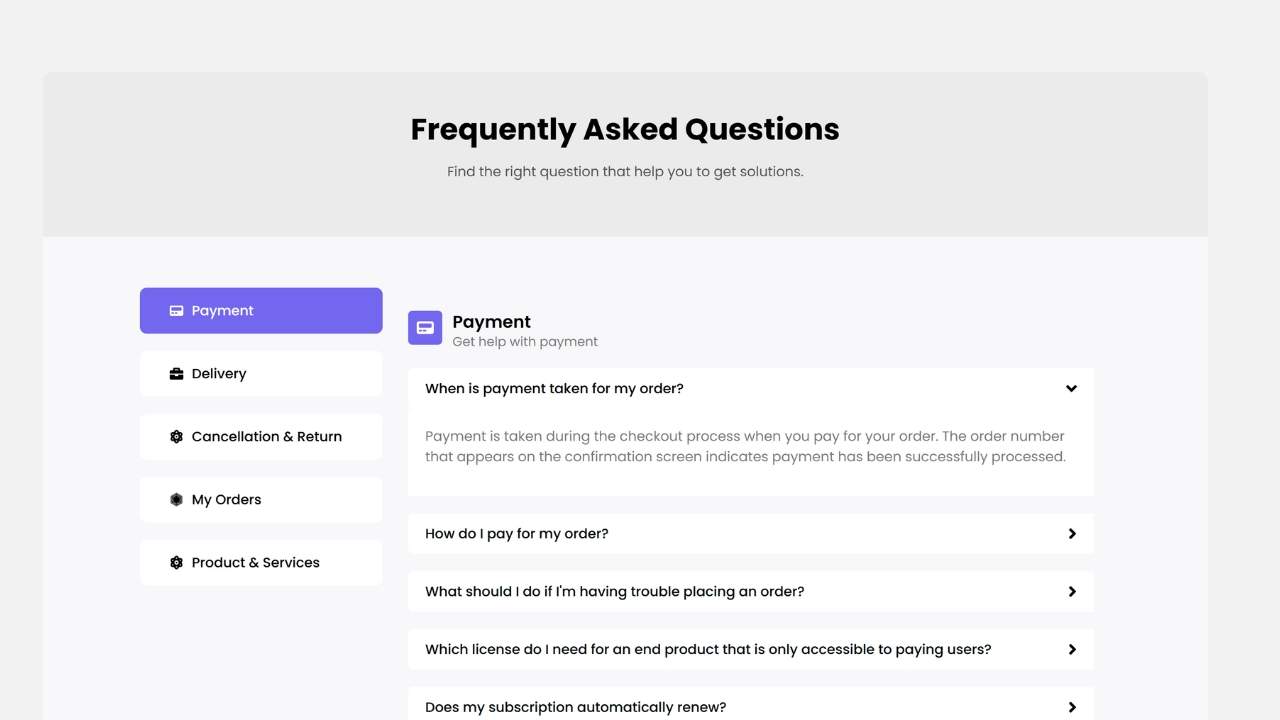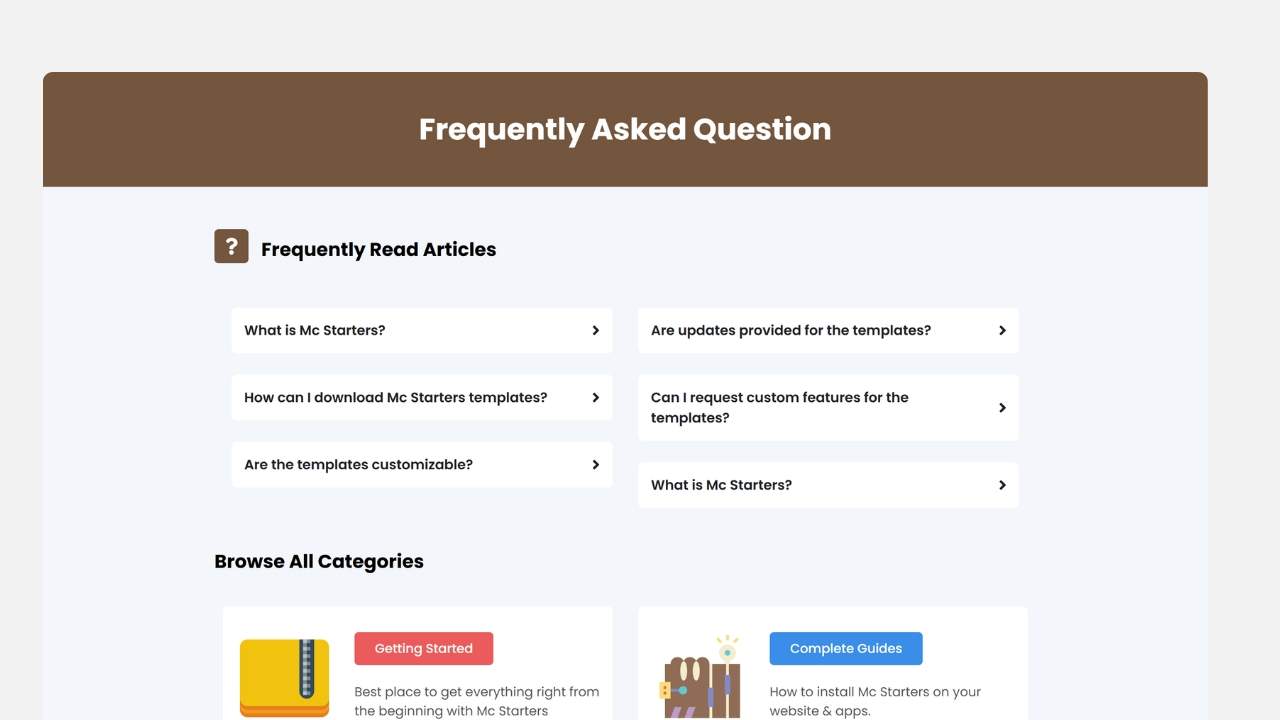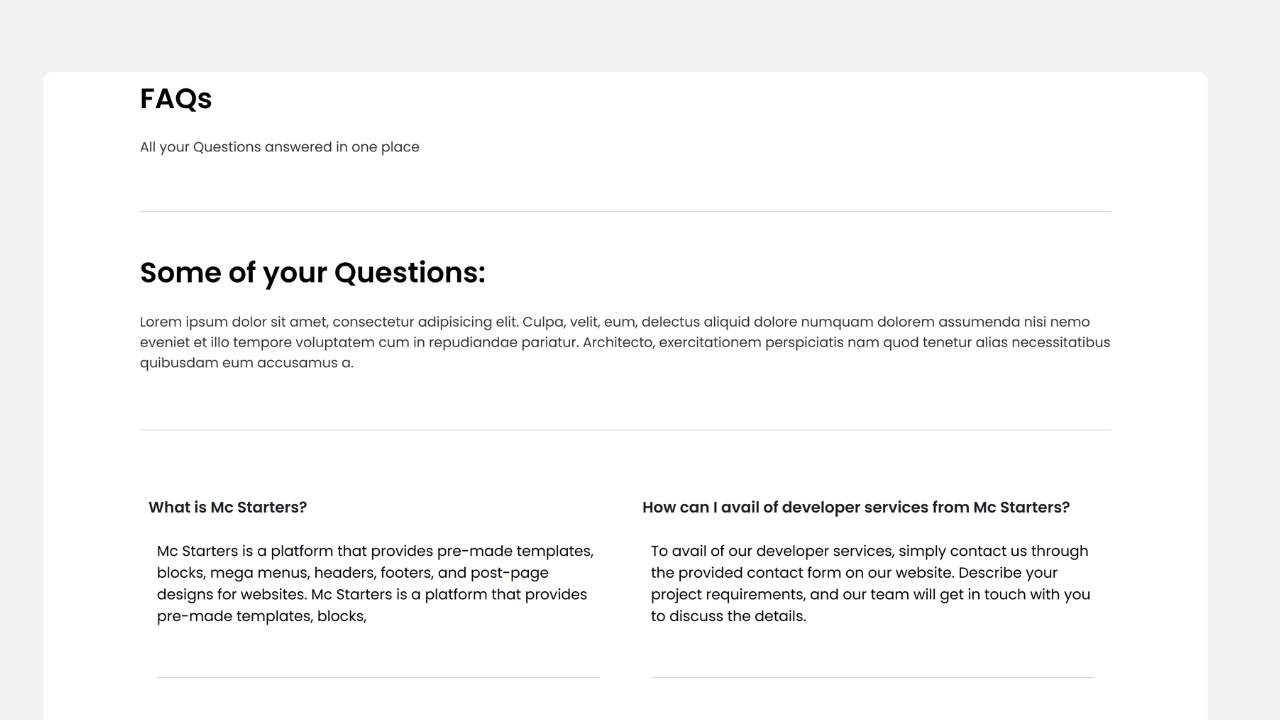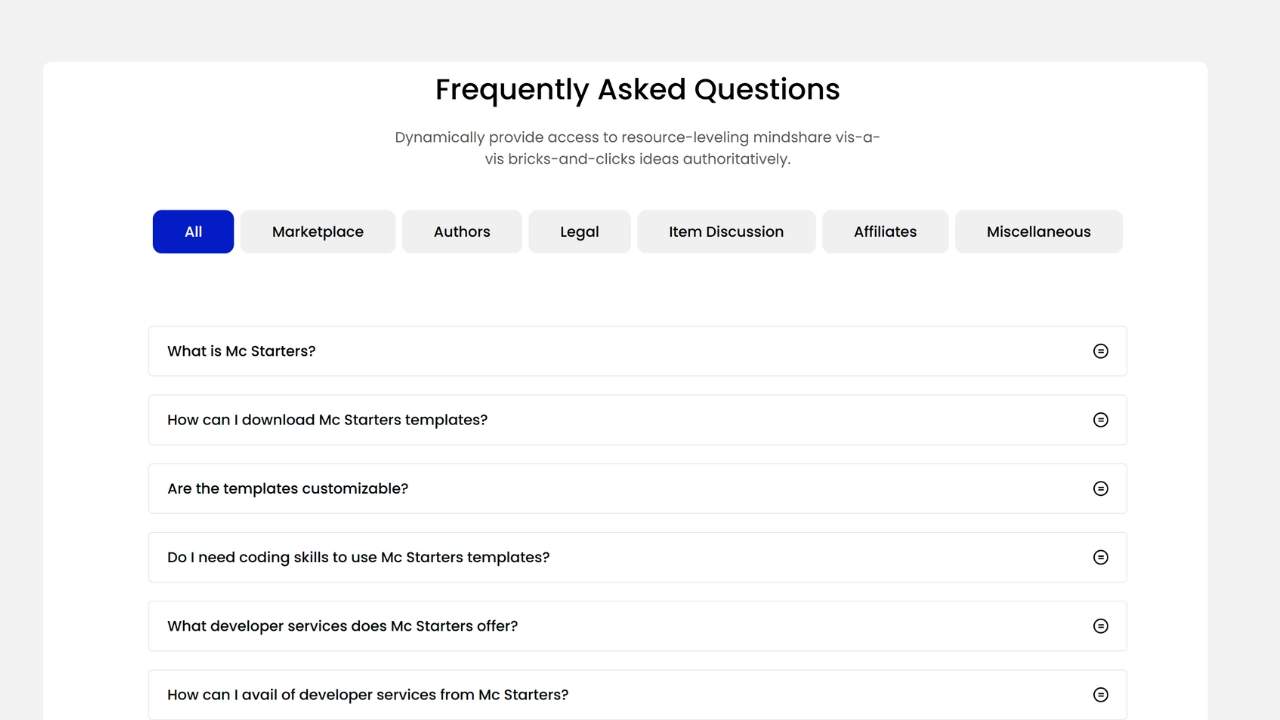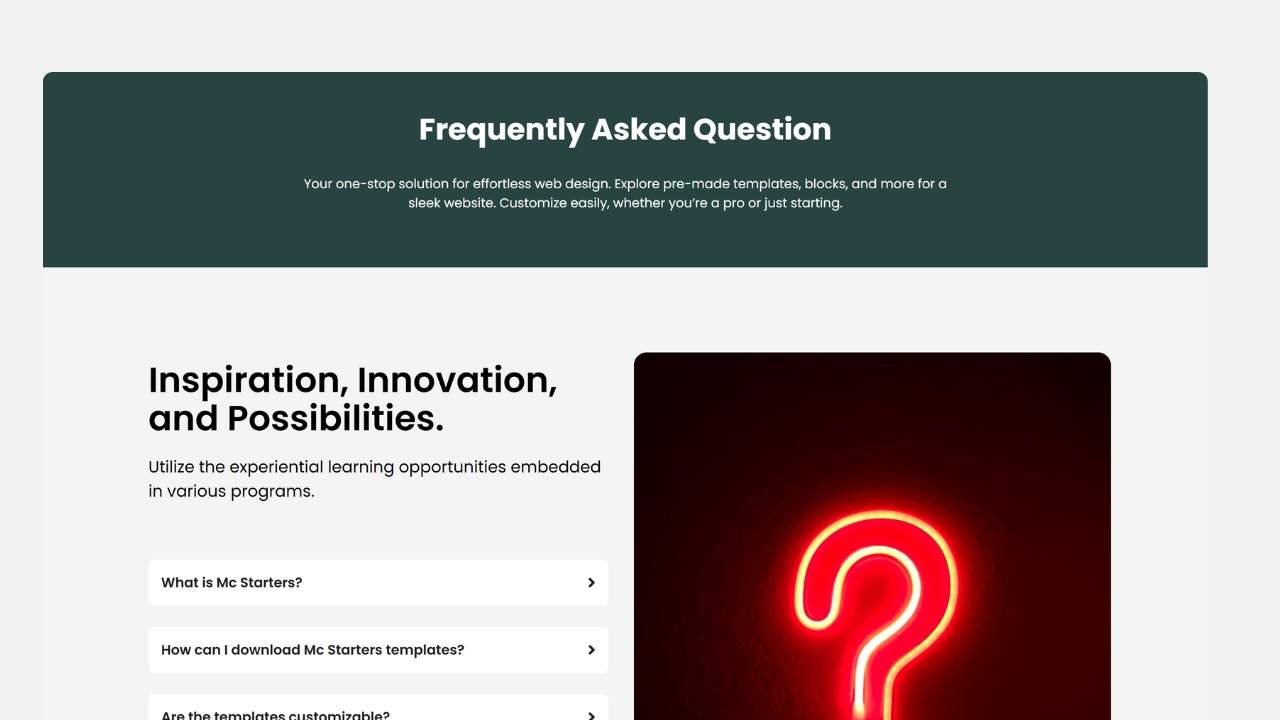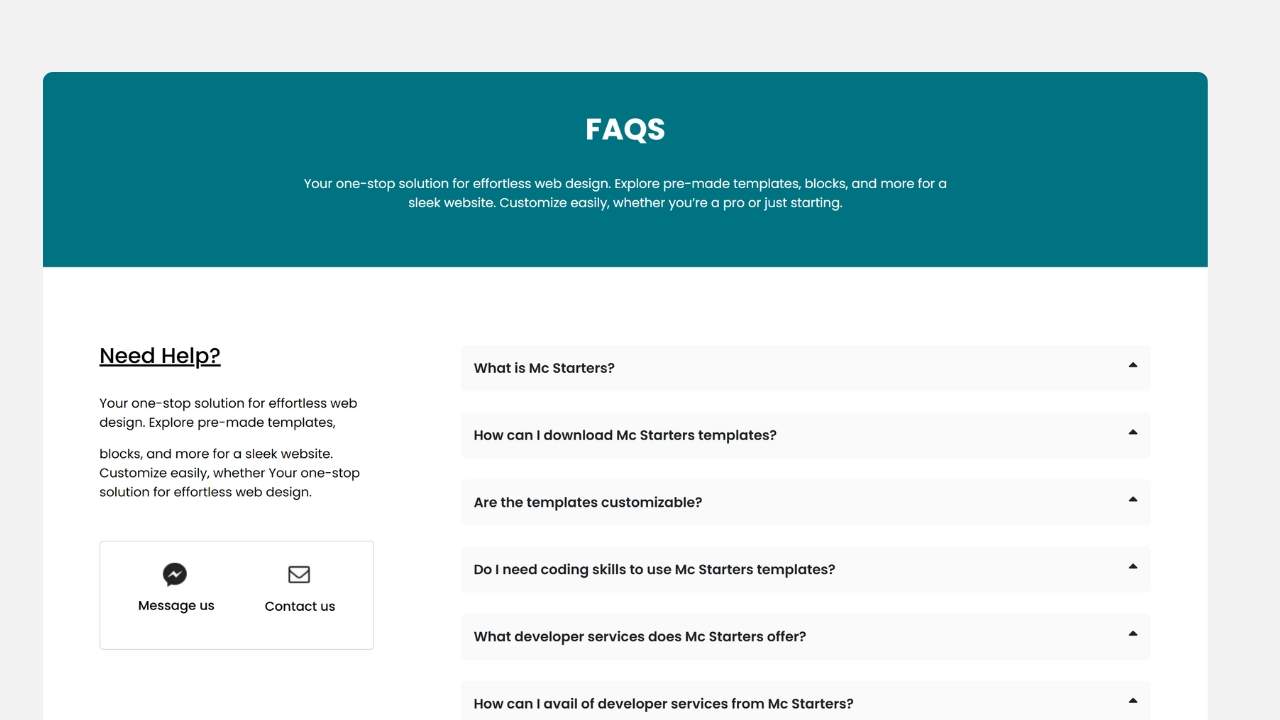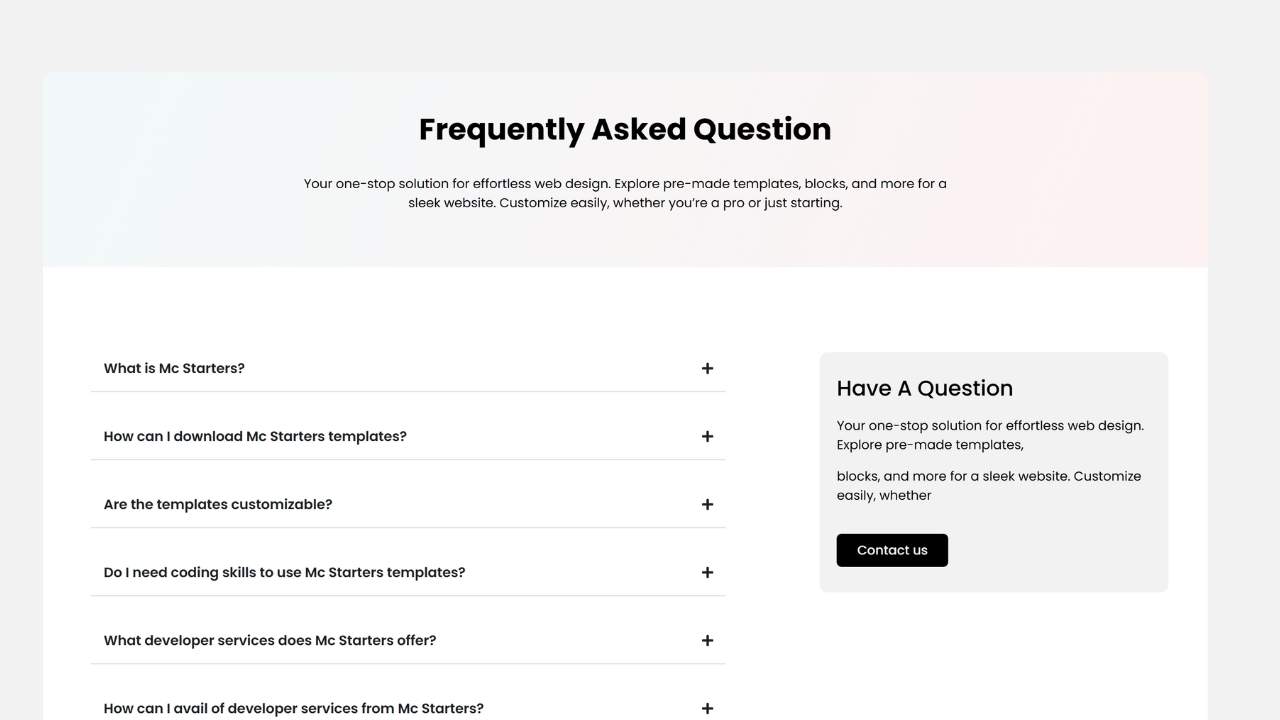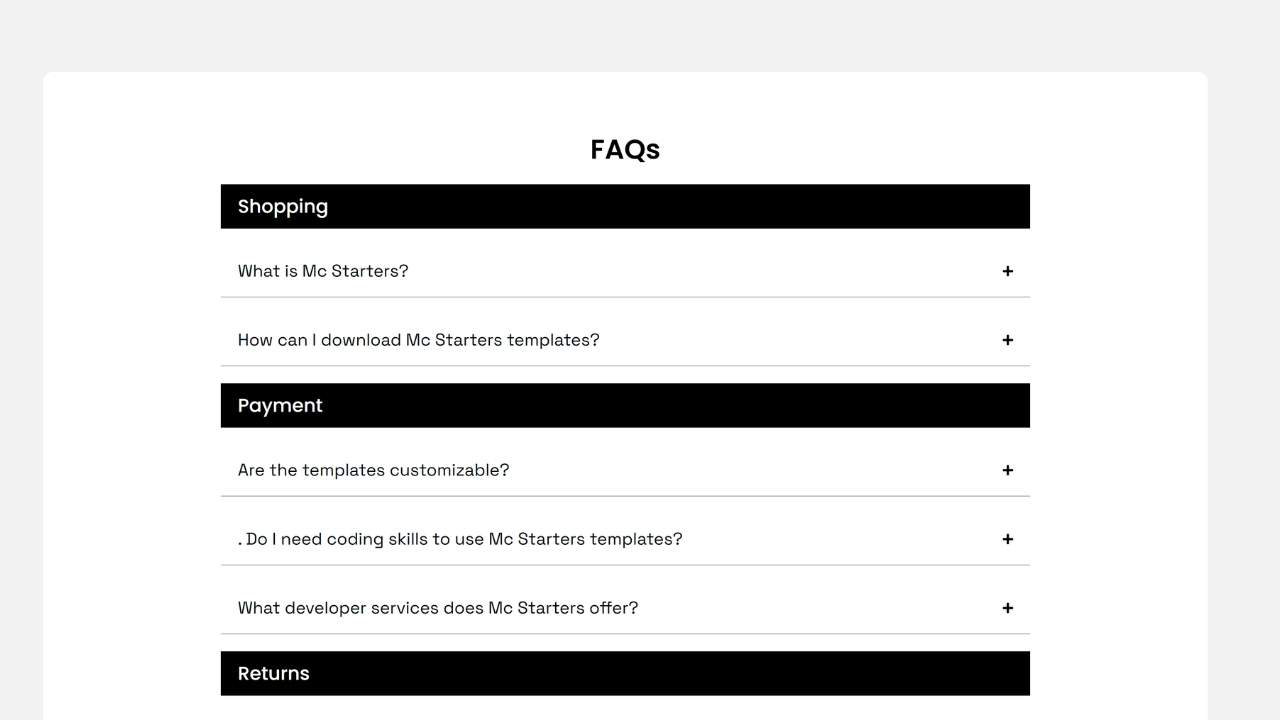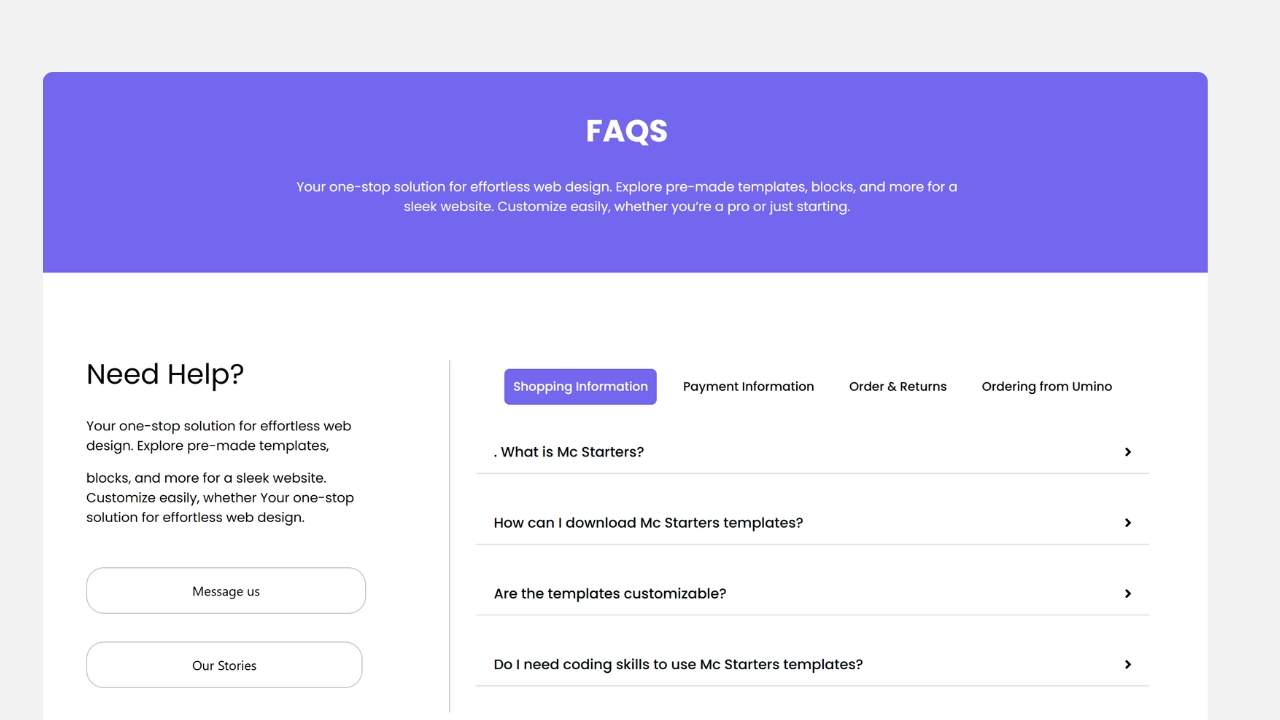- 80% off on all Templates
Download FAQ Elementor Templates

Download 10 Faq Templates
- The sale will end soon.
0
One Time Payment
Simple as you thought
Stop building websites from scratch. Save time with our easy Elementor templates. Just download the templates, import it with one click, and you’re done.
Download
Import
Design or Edit
Loved by Freelancers & Agencies Worldwide
Trusted by freelancers, agencies & developers in 100+ countries
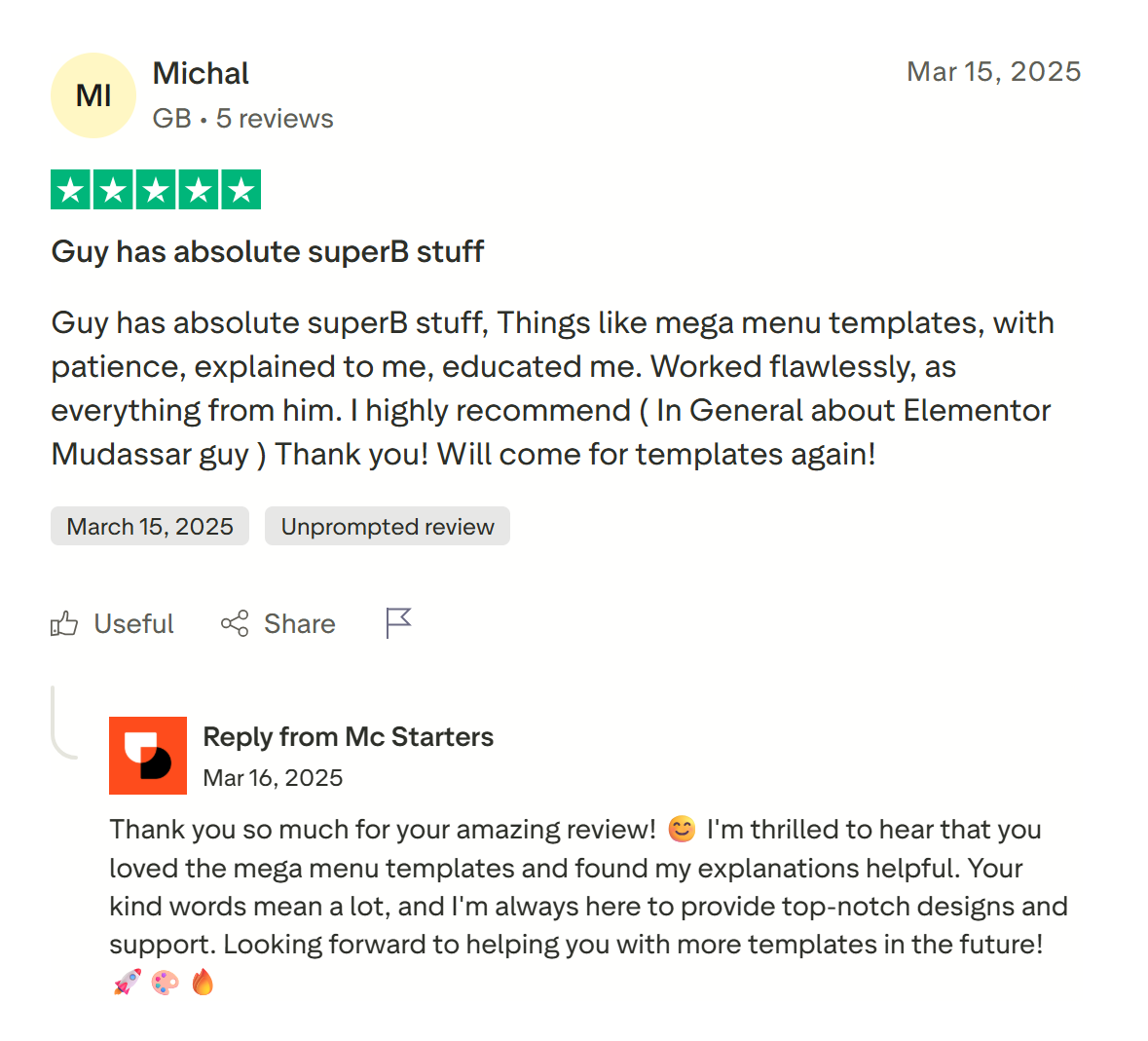
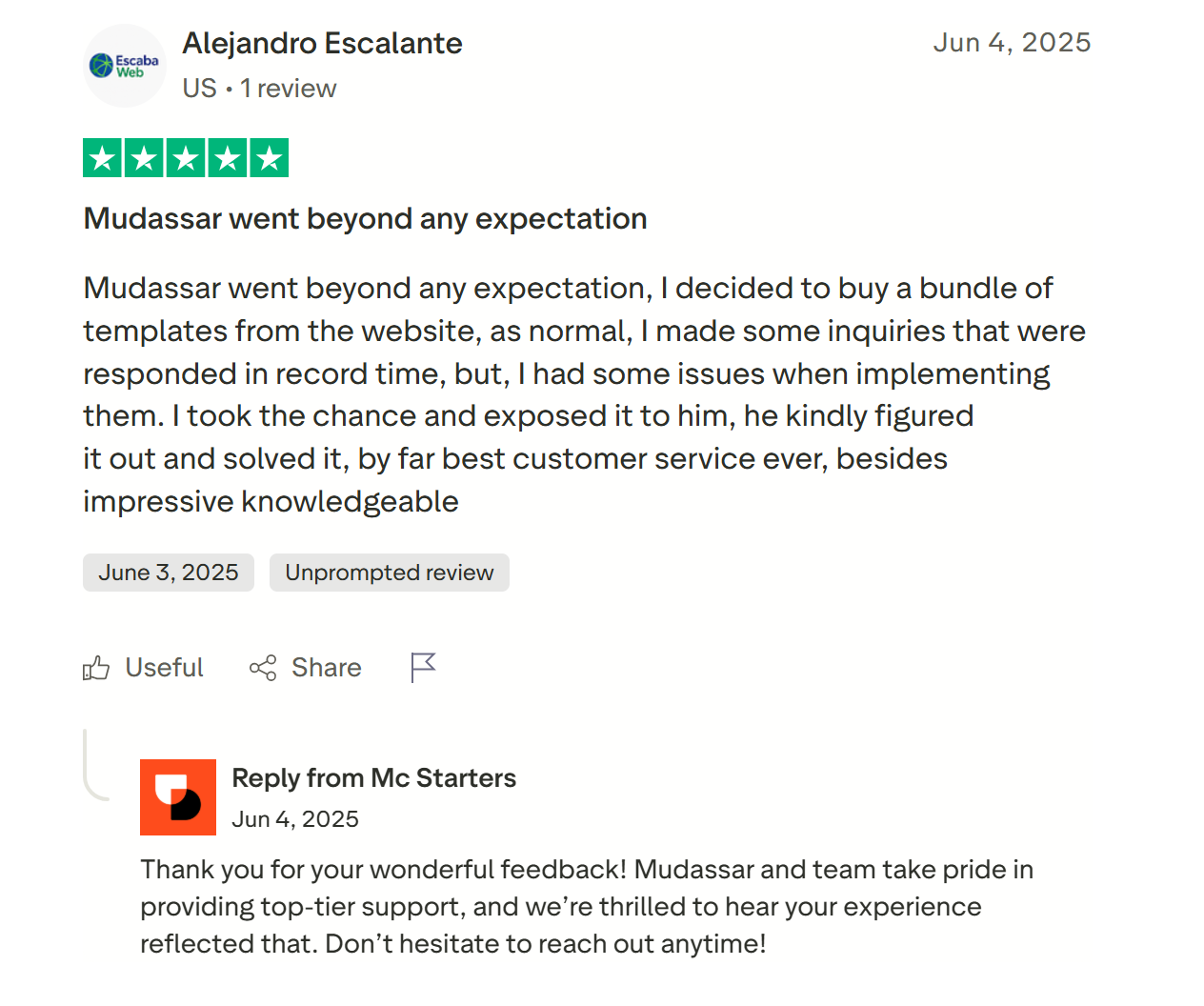
Get Free Support
Find quick answers to all your questions about using our templates. Explore our full range of services designed to support your goals. Let our team help you find the perfect solution.
Most Frequently Asked Questions
How do I create a FAQ in Elementor?
Creating a FAQ (Frequently Asked Questions) section in Elementor involves a few steps. Here’s a simple guide to help you set up an FAQ page using Elementor in WordPress.
- Download Mc Starters templates
- Import Templates
- Design Templates.
Can I modify Elementor FAQ templates to match my website's branding?
Absolutely. Elementor offer extensive customization options. You can adjust colors, fonts, spacing, and other design elements to align with your brand identity. This flexibility ensures that your FAQ section not only provides useful information but also seamlessly integrates with the overall look and feel of your website.
What is Elementor, and how does it benefit my website?
Elementor is a powerful drag-and-drop page builder for WordPress. It allows you to design beautiful, high-converting pages without any coding knowledge. With a variety of pre-designed templates and widgets, Elementor helps you create custom layouts that reflect your brand and improve user experience.
Our Services to Build. Brand. Grow.
FAQ Elementor Templates
Every website needs a clear FAQ section. With FAQ Elementor Templates, you can quickly build professional and user-friendly FAQ designs for your WordPress site without coding.
Why Use FAQ Templates?
An FAQ page answers common questions, improves user experience, and reduces support requests. Elementor FAQ Templates help you:
-
Create stylish FAQ layouts in minutes
-
Use toggles, accordions, or list styles
-
Customize design easily with Elementor
-
Improve SEO with structured content
👉 Download FAQ Elementor Templates
Features of FAQ Templates
Our WordPress FAQ templates come with:
-
Modern toggle & accordion styles
-
Clean and minimal FAQ box designs
-
Fully responsive layouts for mobile
-
Drag-and-drop editing with Elementor
-
SEO-friendly structure for search engines
Benefits of Using FAQ Elementor Templates
-
Save design time with ready layouts
-
Improve site navigation and support
-
Provide instant answers to visitors
-
Increase trust and engagement
-
Works with any WordPress theme using Elementor
How to Use FAQ Elementor Templates
-
Download the FAQ template
-
Import it into your Elementor library
-
Insert into any page or post
-
Add your questions and answers
-
Customize colors, fonts, and layout
FAQs
Do I need Elementor Pro for these templates?
Most layouts work with free Elementor, some require Pro.
Can I change the design?
Yes, every FAQ template is fully customizable.
Are these responsive?
Yes, all FAQ layouts are mobile-friendly.
Can I use on multiple websites?
Yes, you can use templates on unlimited personal sites.
Do these templates improve SEO?
Yes, a well-structured FAQ can boost search rankings.
An FAQ section is a must-have for every website. With FAQ Elementor Templates, you can design a professional and functional FAQ area in minutes.