How Do I Submit Support Ticket Upwork Online | A Step-by-Step Guide?

Do you want to submit support ticket on Upwork as a client and freelancer?
Are you facing a technical issue, have a question about your account, or need assistance with a dispute on upwork? Don’t worry; you’re not alone. Upwork understands that its users may encounter various challenges while navigating the platform, which is why it offers robust support services, including the option to submit support tickets online.
How to Accept and Fund a Direct Contract | Client
In this guide, we’ll walk you through the process of submitting a support ticket on upwork, step by step.
Why Submit a Support Ticket on Upwork?
Before we dive into the “how,” let’s quickly touch upon the “why.” upwork’s support ticket system is designed to provide users with personalized assistance for a wide range of issues, including:
- Technical glitches or bugs.
- Account-related inquiries or concerns.
- Payment and billing issues.
- Disputes with clients or freelancers.
- General questions about upwork’s features and policies.
Whether you’re a freelancer or a client, submitting a support ticket can be instrumental in resolving your concerns promptly and efficiently.
How Do I Submit Support Ticket Upwork Online?
Here is a step-by-step guide to submitting a ticket to Upwork online.
Step 1: Go to the Upwork Help Center. Log in to it.
Step 2: After logging in, click on the link “Contact Support” to submit a support ticket.
Step 3: Now click on client tab and Choose the “Chat with upwork” button.
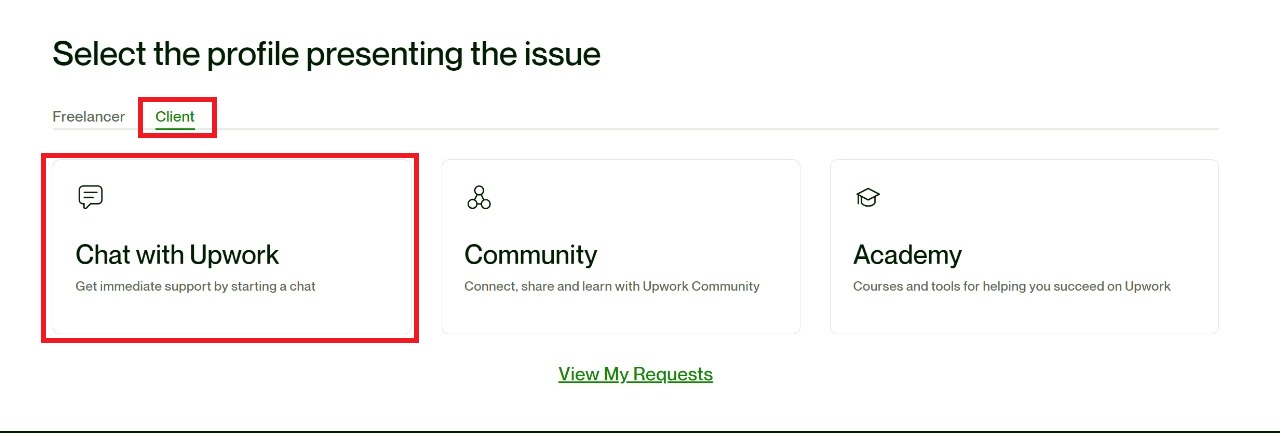
Step 4: Now you see the upwork chatbox open. Here, you can describe your issue.
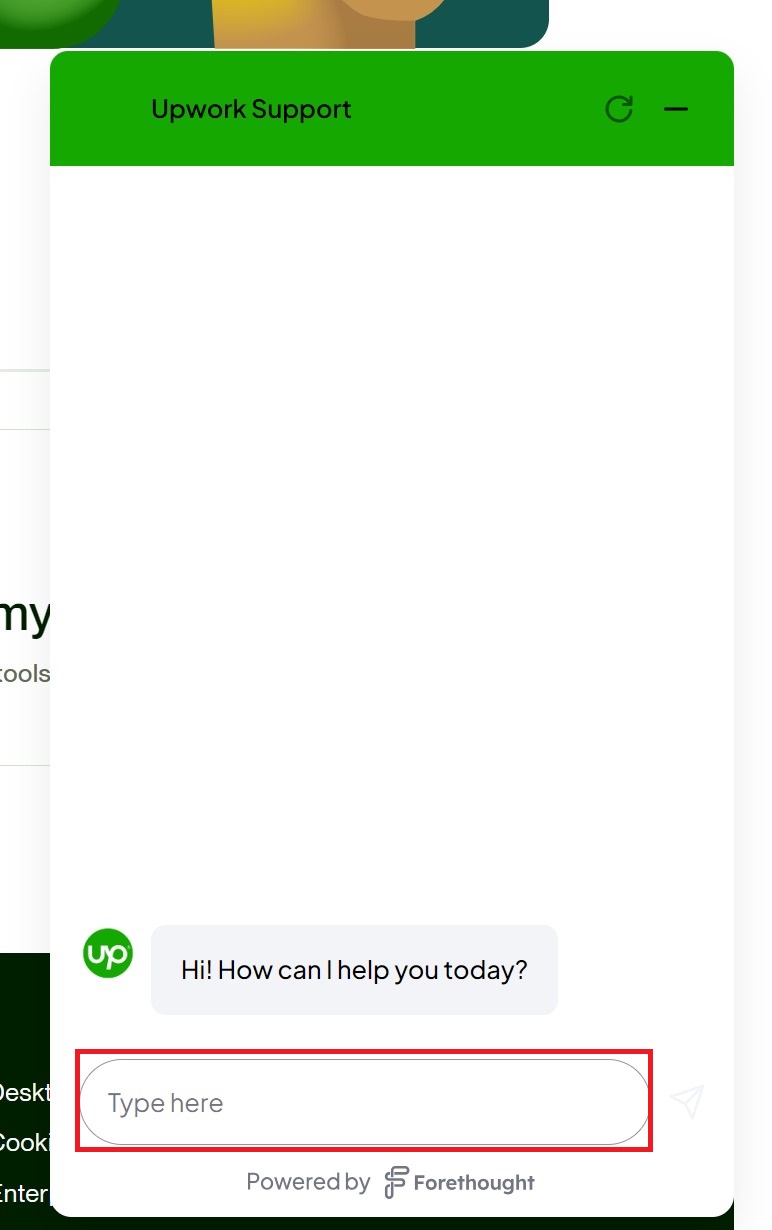
Step 5: After your message, upwork generates a support ticket and sends it to your email inbox. You can also view the ticket on the Support Requests page.
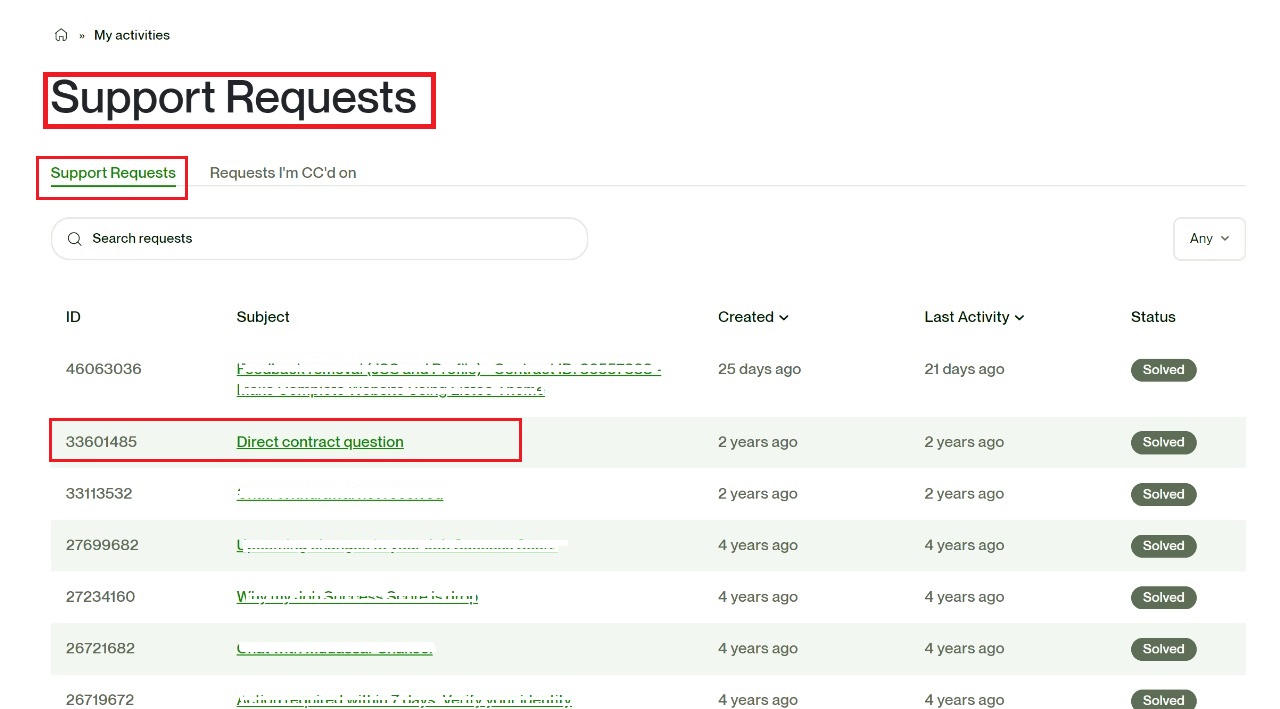
Step 6: Upwork solve your problems in 24 hours.
Depending on the nature and complexity of your issue, resolution times may vary. However, upwork strives to address support tickets promptly and efficiently to ensure a positive user experience.
Conclusions
Submitting a support ticket on Upwork is a straightforward process that allows users to seek assistance for various issues they may encounter while using the platform. By following the steps outlined in this guide and providing clear and concise information about your problem, you can increase the likelihood of a swift resolution.
Frequently Asked Questions
How do I raise my support ticket on Upwork?
To raise a support ticket on upwork, login, visit the Help & Support section, and click on “Submit a Request” or “Contact Support.” Fill out the form with your issue details and submit it to upwork’s support team.
How do I send a message to Upwork support?
To send a message to upwork support, log in to your account, access the Help & Support section, and find the option to contact support directly. Compose your message explaining your issue and send it to upwork support for assistance.
How do I submit a file to Upwork?
To submit a file to upwork, after composing your message or filling out the support form, look for an option to attach files. Click on it, select the file you want to submit from your computer, and then submit your ticket, message, or form as usual.
