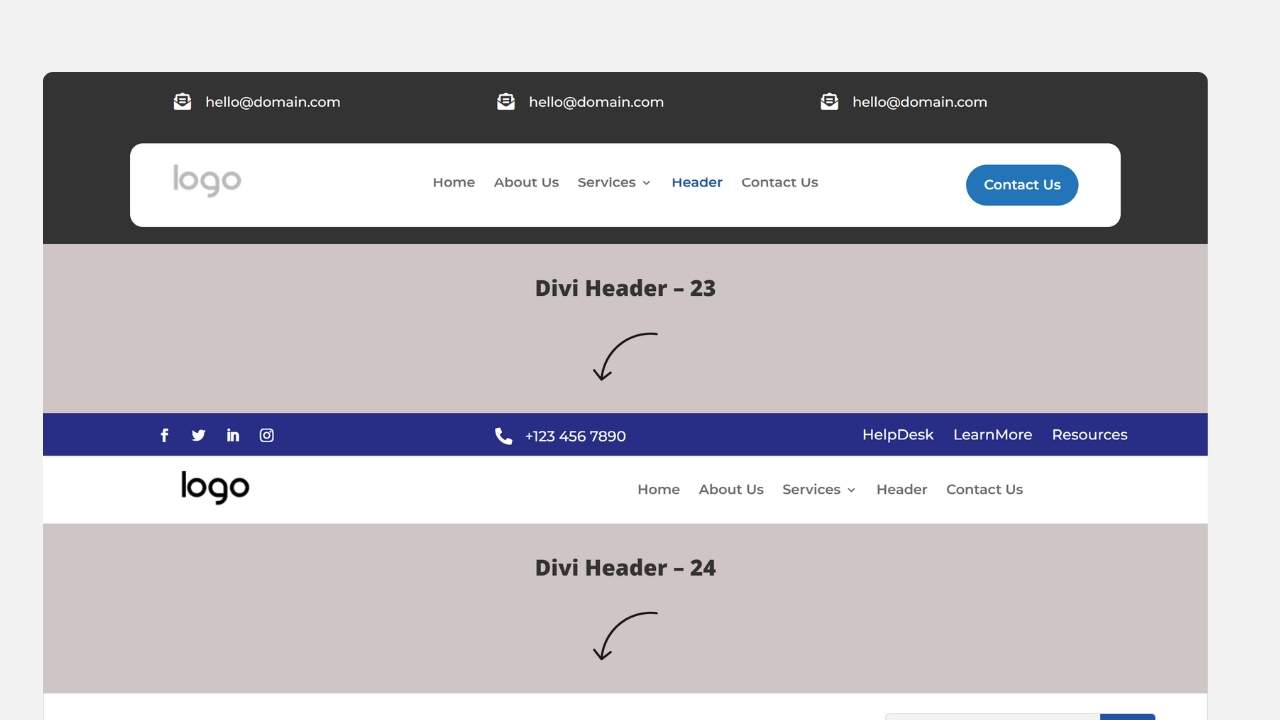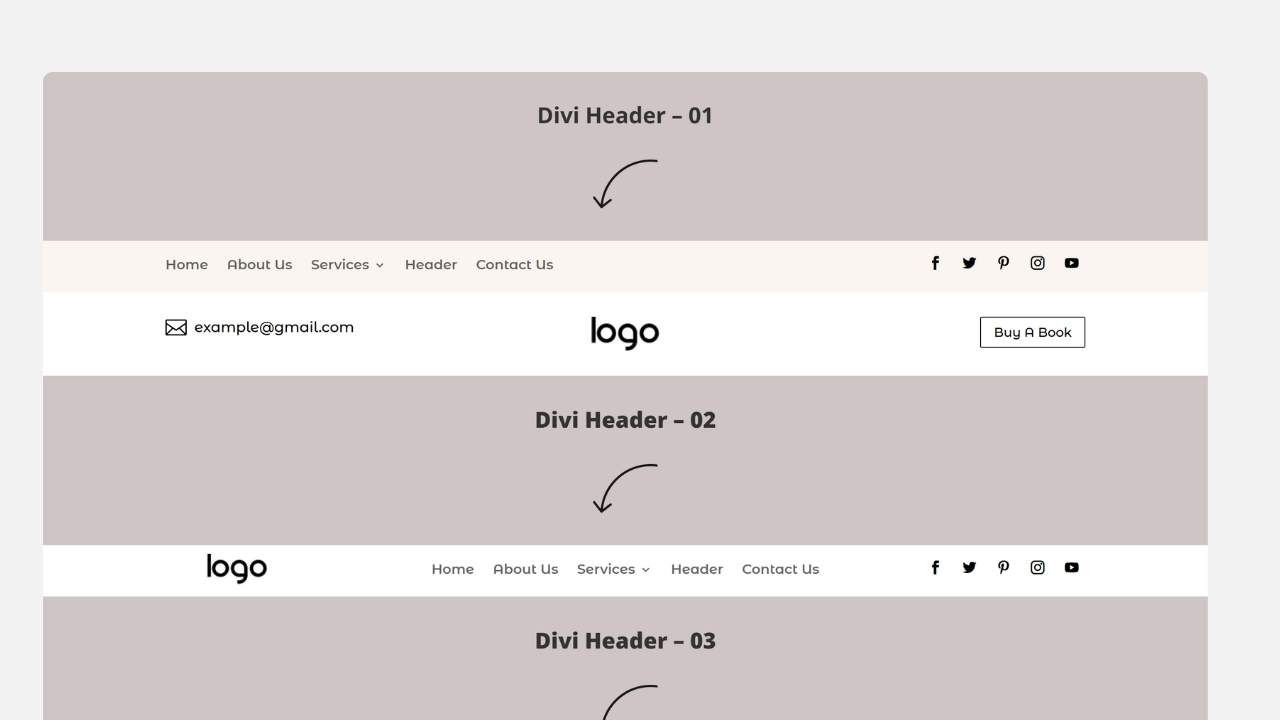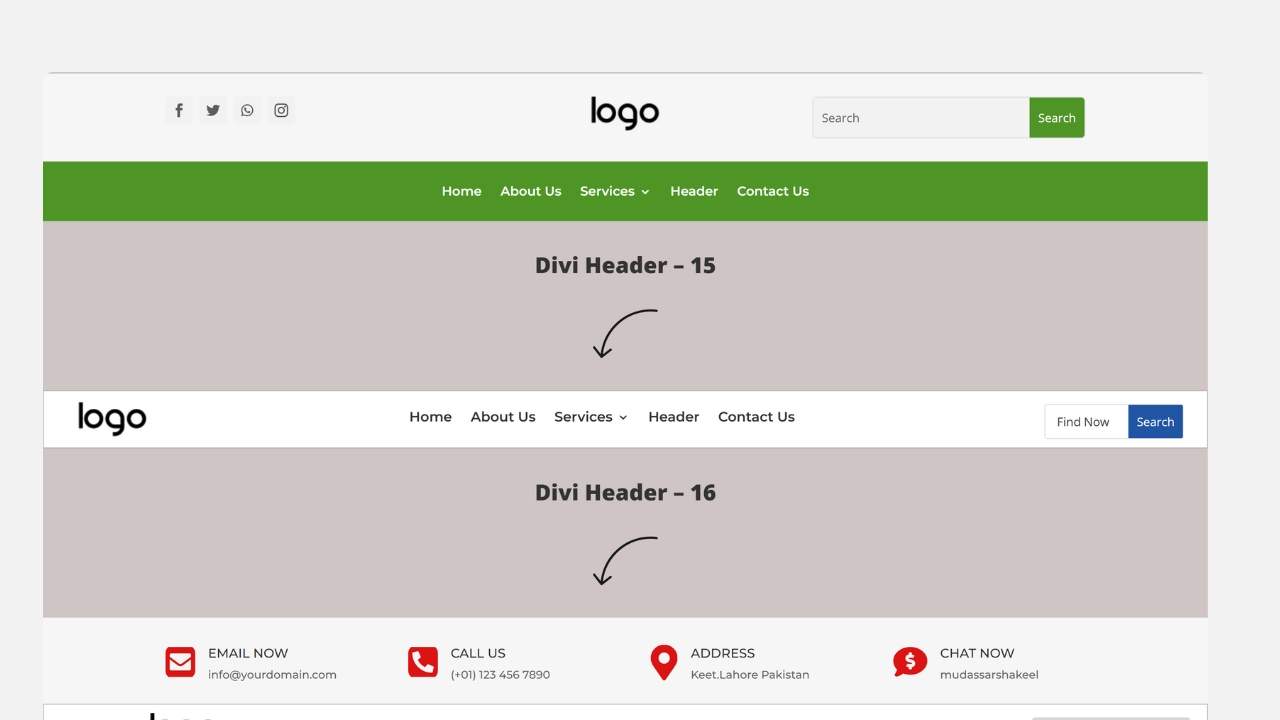- 80% off on all Templates
Divi Header Layouts

Divi Header Layouts
- The sale will end soon.
10.99
One time payment
Total Layouts: 25
Time-saving Solution
Easy to Customization
Improved User Experience
Compatibility with Divi Page Builder
Download In One Click – No Ads
Simple as you thought
Stop building websites from scratch. Save time with our easy Elementor templates. Just download the templates, import it with one click, and you’re done.
Download
Import
Design or Edit
Loved by Freelancers & Agencies Worldwide
Trusted by freelancers, agencies & developers in 100+ countries
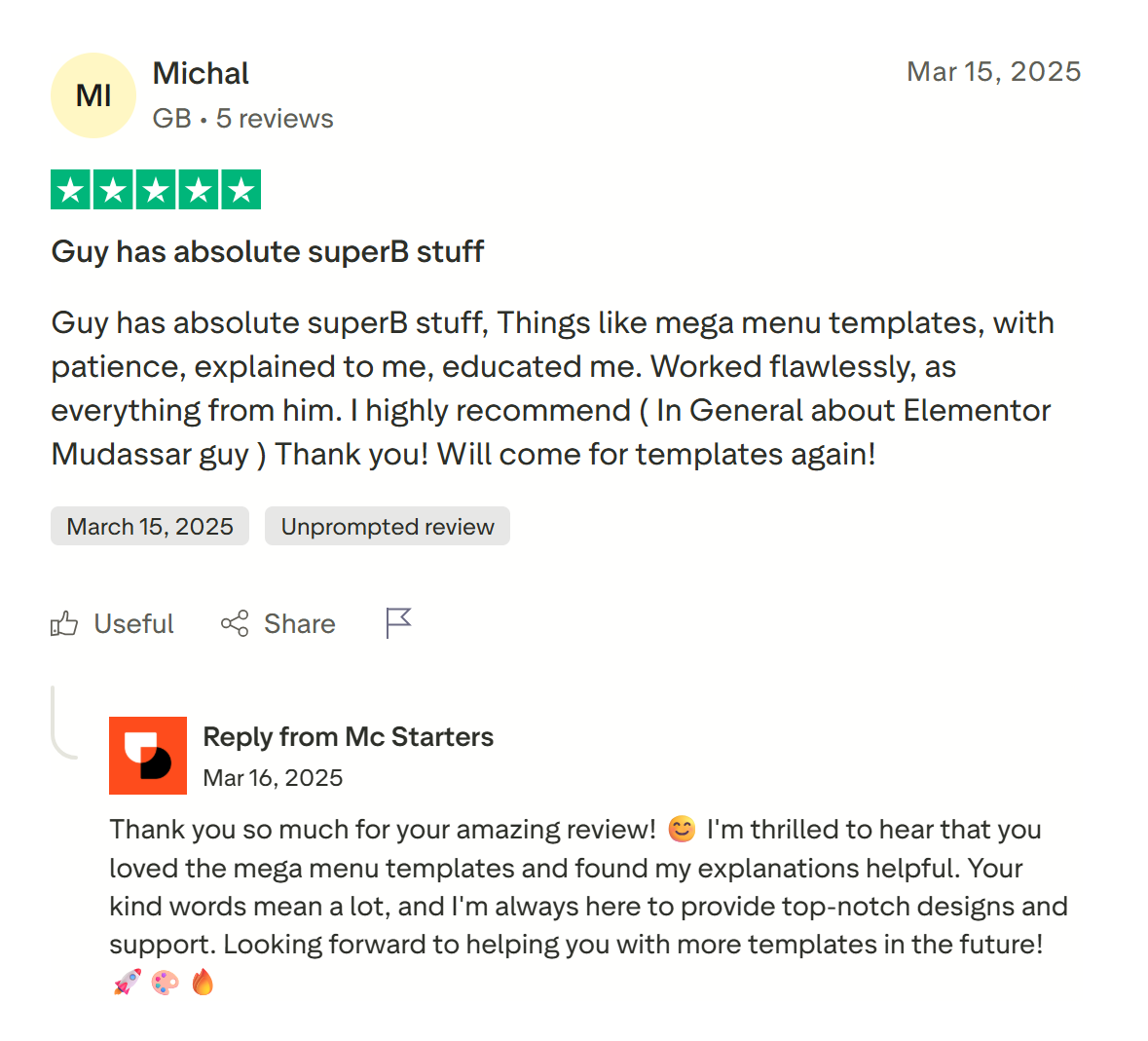
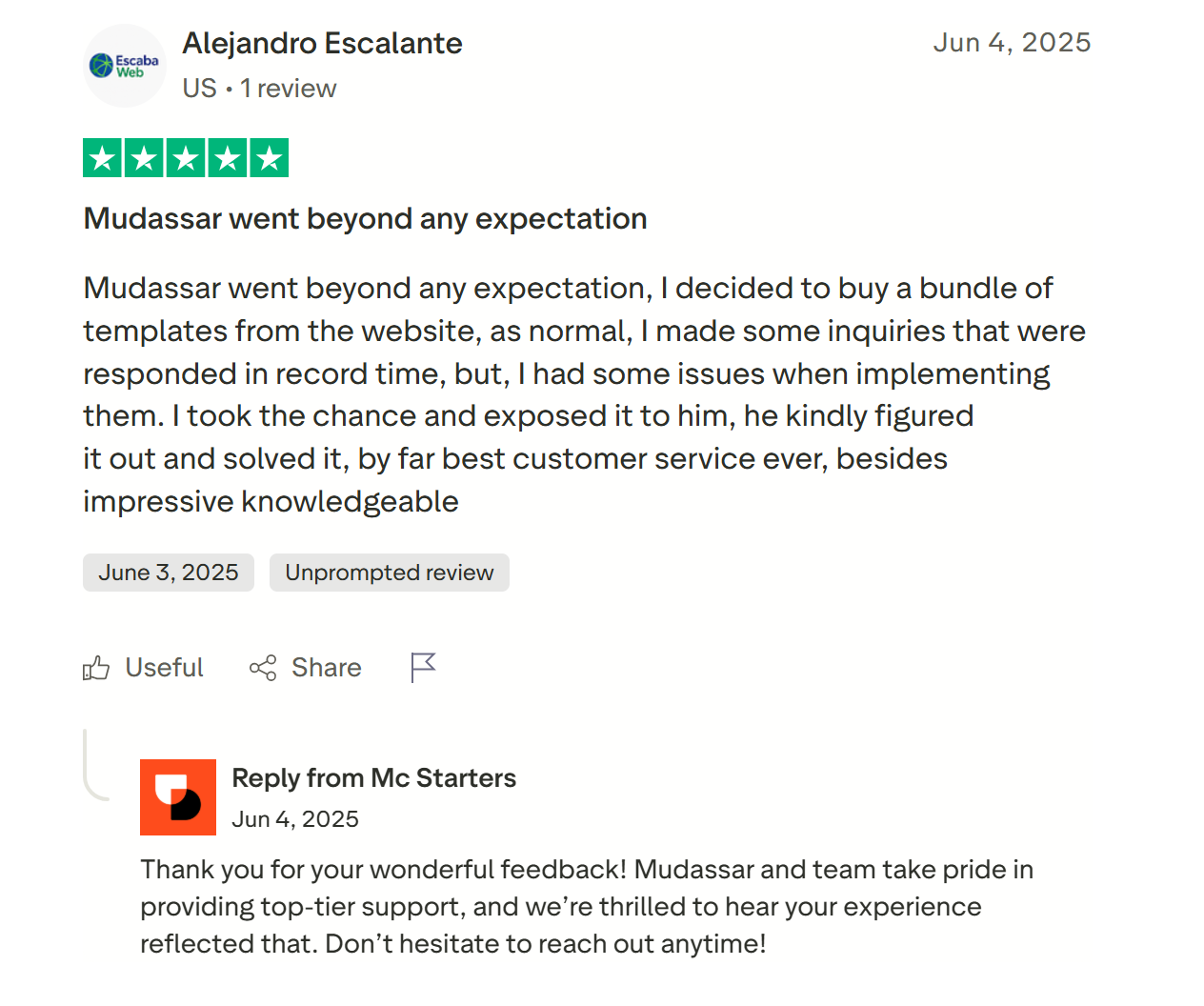
Get Free Support
Find quick answers to all your questions about using our templates. Explore our full range of services designed to support your goals. Let our team help you find the perfect solution.
Most Frequently Asked Questions
How do I get the Divi header?
You can get Divi header from mcstarters.com. We are provide Divi header layout with best practices. You can download these in one click and easily to import into websites.
How do I import a header layout in Divi?
You can create a header in Divi with the help of 2 methods. First, is create a header using a Divi widget. Second, create a custom header with the help of the Divi theme builder. Therefore, we create a Divi custom header layout which you can use on the website free of cost. Just download from the site and import it into Divi theme builder. Your job is done. There is the following step requires creating a custom header in Divi Website.
Download Free Divi header templates from Mc Starters
Create header using Divi theme builder
Import header layout JSON file into the custom footer
Publish header layout
Can I create a sticky header in Divi?
Yes, Divi makes it easy to create a sticky header, which stays fixed at the top of the screen as users scroll down the page. To enable this, simply go to the settings of your header section, open the Advanced tab, and enable the Sticky Position option. You can choose whether to make the header sticky on all pages or just specific ones. Sticky headers improve navigation by keeping essential links and information easily accessible.
Our Services to Build. Brand. Grow.
Divi Header Layouts
A header is the first thing visitors see on your website. With Divi Header Layouts, you can design a modern, professional, and responsive header without coding. These ready-made templates save time and give your site a polished look.
Why Use Divi Header Templates?
Default headers can be plain and limited. By using Divi Header Templates, you can:
-
Create unique header designs easily
-
Add navigation menus, logos, and call-to-action buttons
-
Customize layouts with drag-and-drop
-
Make your website stand out
-
Improve user experience and branding
👉 Download Divi Header Layouts
Features of Divi Header Layouts
Our Divi Header Templates come with:
-
Pre-designed professional layouts
-
Sticky header support
-
Responsive design for mobile and desktop
-
Easy customization with Divi Builder
-
Multiple styles (classic, minimal, creative, modern)
Benefits of Using Divi Header Templates
-
Save design time
-
Get consistent branding across pages
-
Fully customizable in Divi Builder
-
Works with all WordPress websites using Divi
-
Better navigation and user experience
Sticky Header with Divi
One of the best features is the sticky header. A sticky header stays visible when visitors scroll down the page. This improves navigation and keeps menus, logos, and CTAs always accessible. With Divi Header Layouts, you can add sticky headers in minutes without extra coding.
How to Use Divi Header Layouts
-
Download your preferred Divi Header Template
-
Import it into your Divi Library
-
Customize colors, fonts, and menu items
-
Assign the header to your site
-
Enable sticky header if needed
-
Save and publish
FAQs
Do I need Divi Theme Builder for these headers?
Yes, you need Divi Theme Builder to apply custom header templates.
Can I make the header sticky?
Yes, all Divi Header Layouts support sticky headers.
Are these headers responsive?
Yes, all templates are fully mobile-friendly.
Can I customize the logo and menu?
Yes, you can replace logos, menus, and buttons easily in Divi Builder.
Will these headers work on multiple sites?
Yes, you can use them on as many websites as you want.
A professional header makes a strong first impression. With Divi Header Layouts, you can build beautiful, responsive, and sticky headers quickly. Perfect for bloggers, businesses, and agencies.