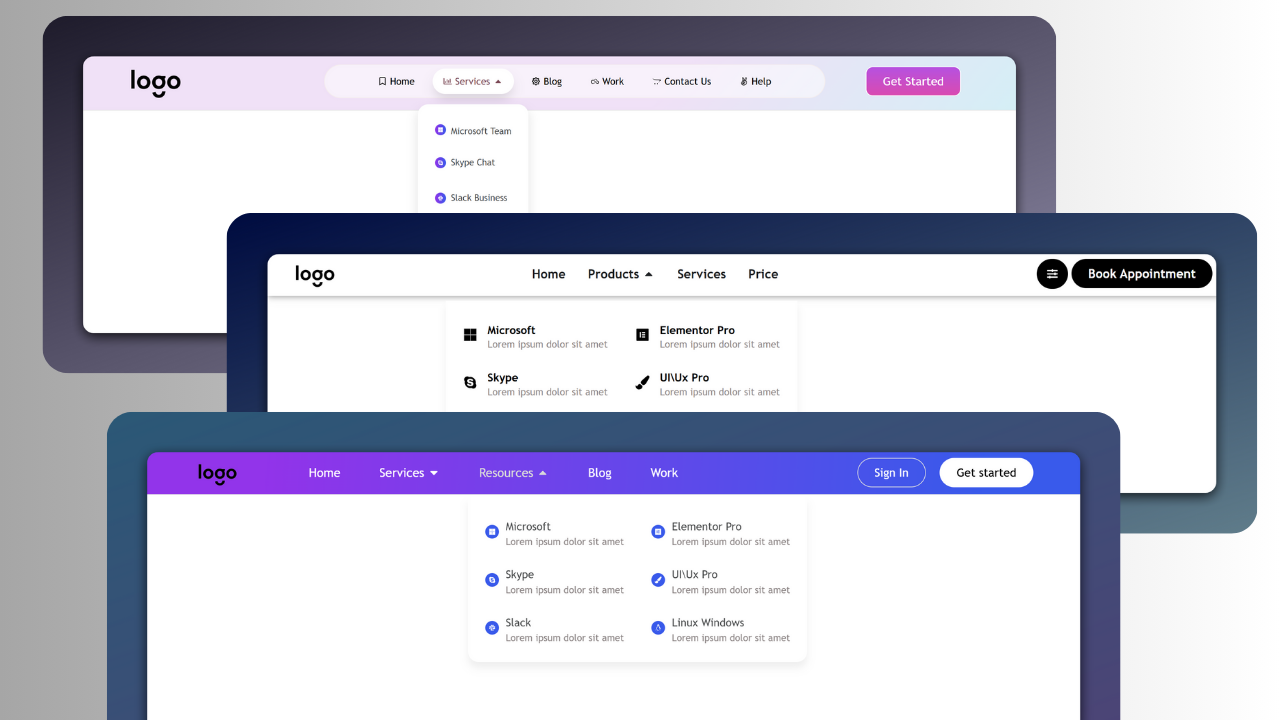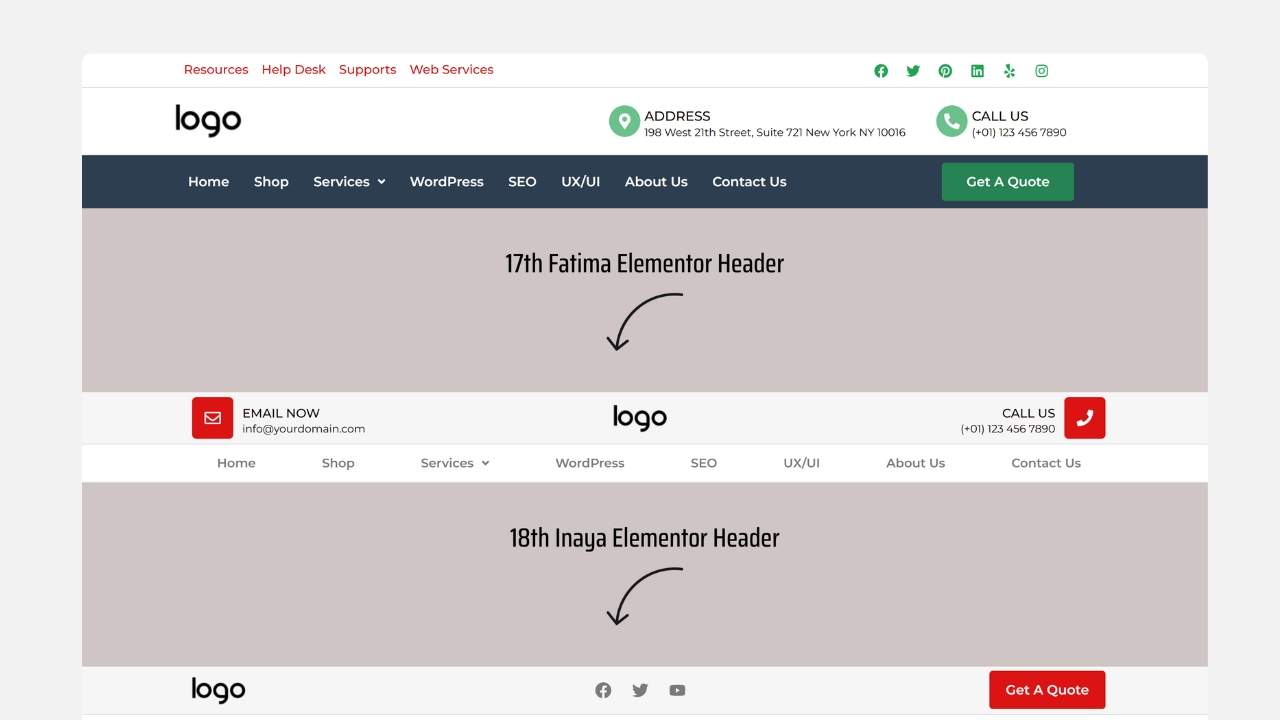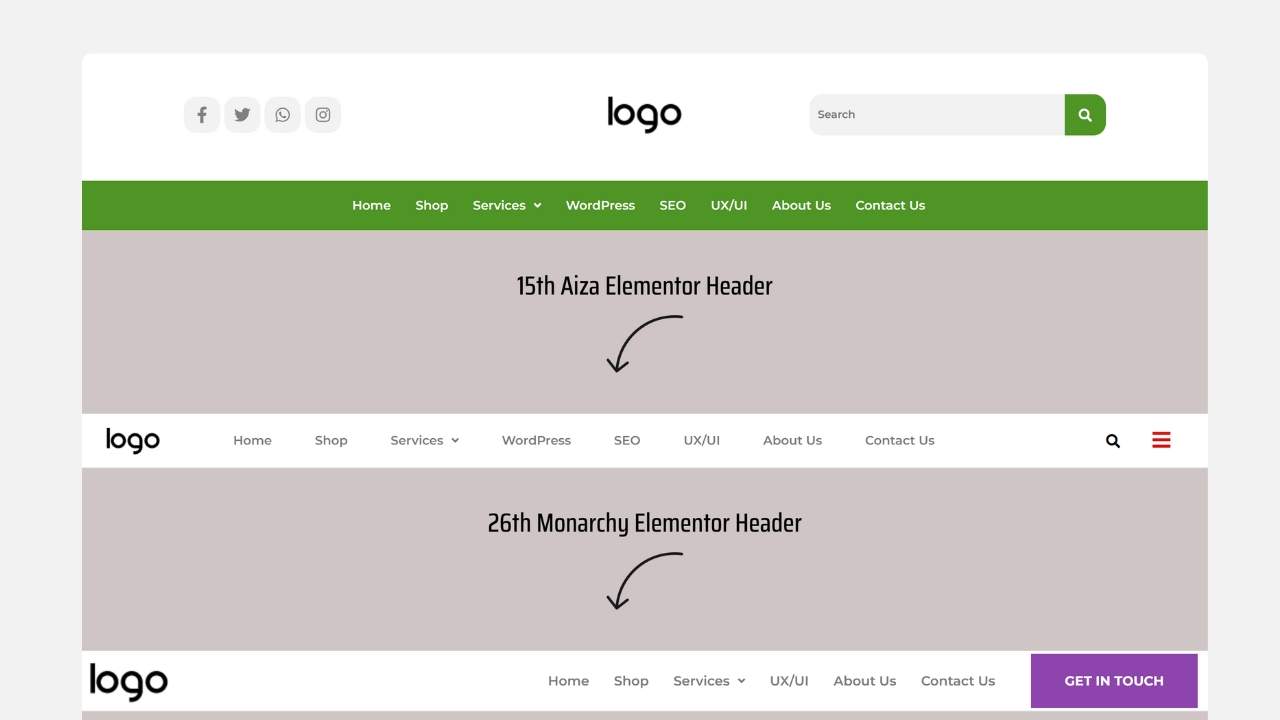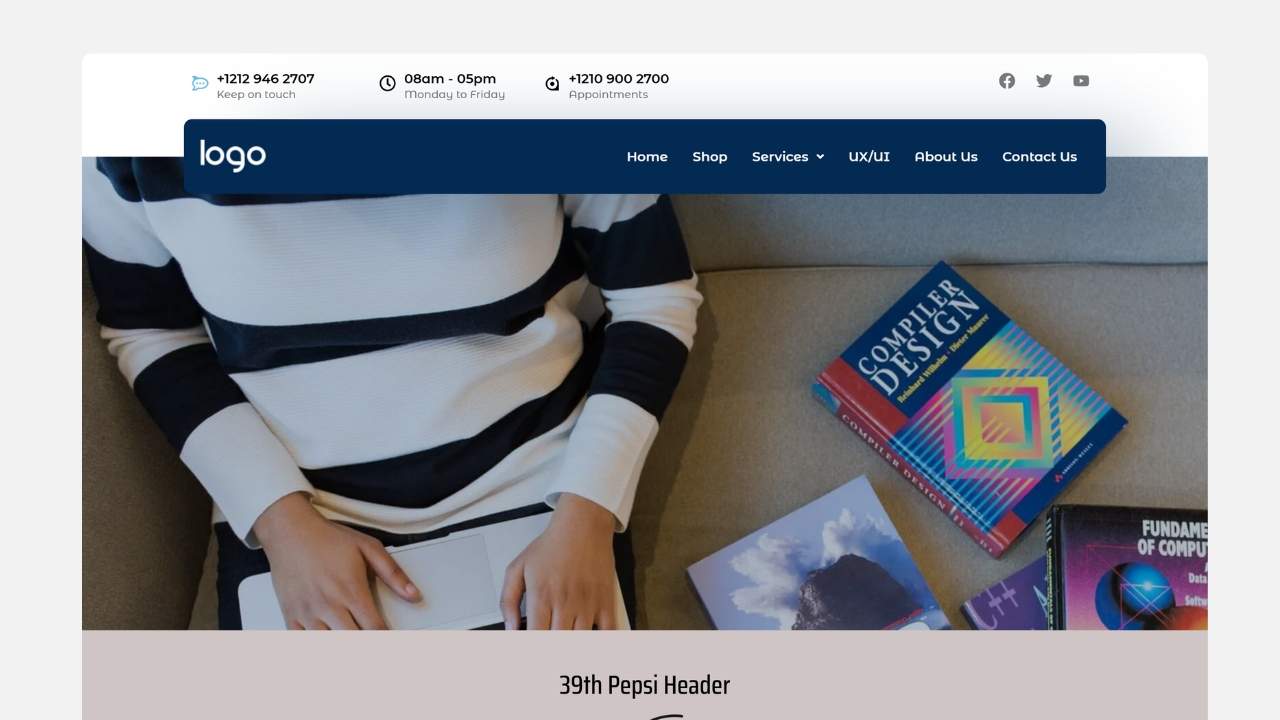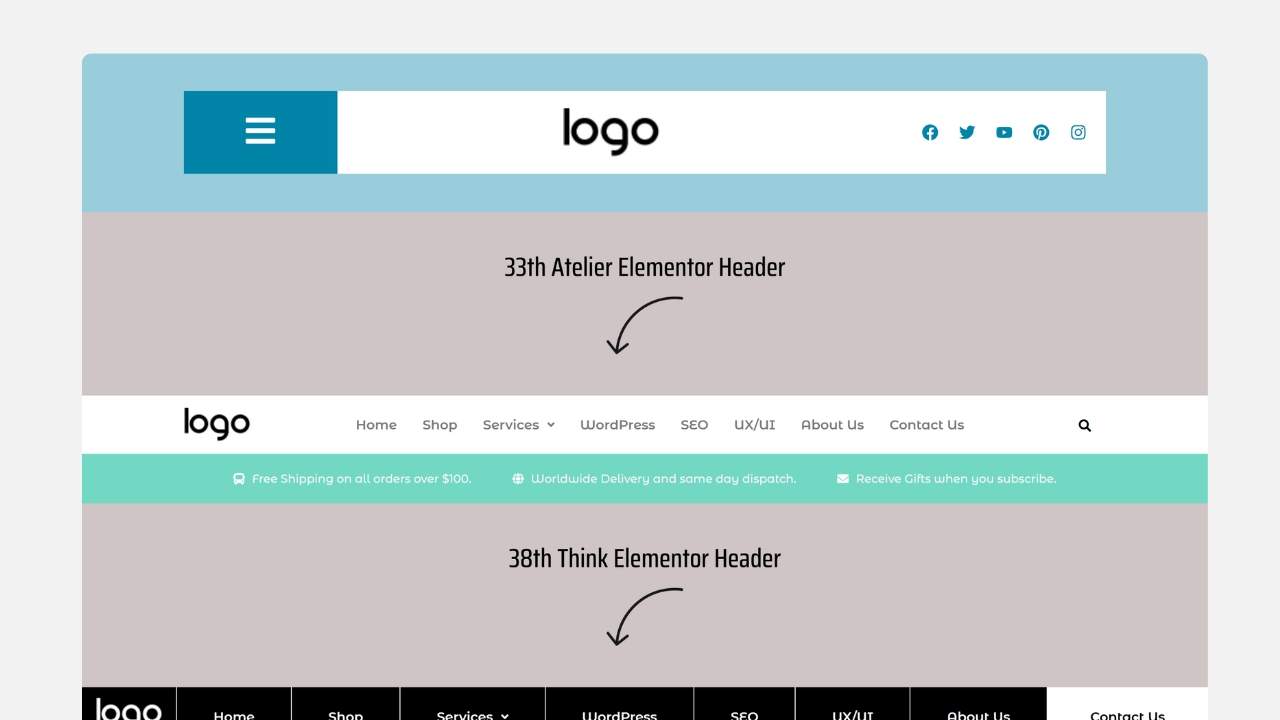- 80% off on all Templates
Elementor Header Templates

Download 52 Header Templates
- The sale will end soon.
27
One Time Payment
Time-saving Solution
Easy to Customization
Improved User Experience
Compatibility with Elementor Pro
Compatibility with Elementor
Download In One Click – No Ads
Simple as you thought
Stop building websites from scratch. Save time with our easy Elementor templates. Just download the templates, import it with one click, and you’re done.
Download
Import
Design or Edit
Loved by Freelancers & Agencies Worldwide
Trusted by freelancers, agencies & developers in 100+ countries
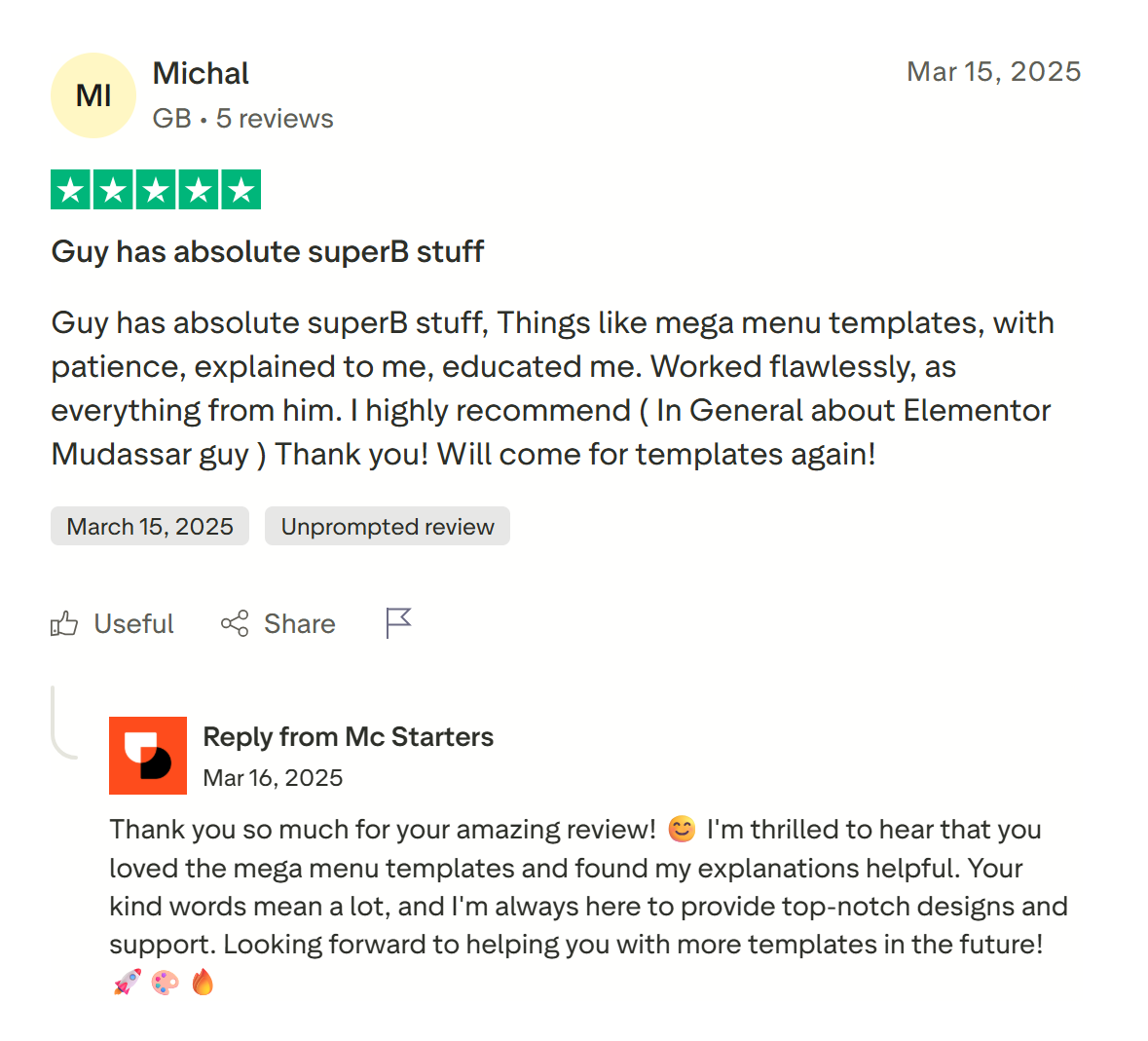
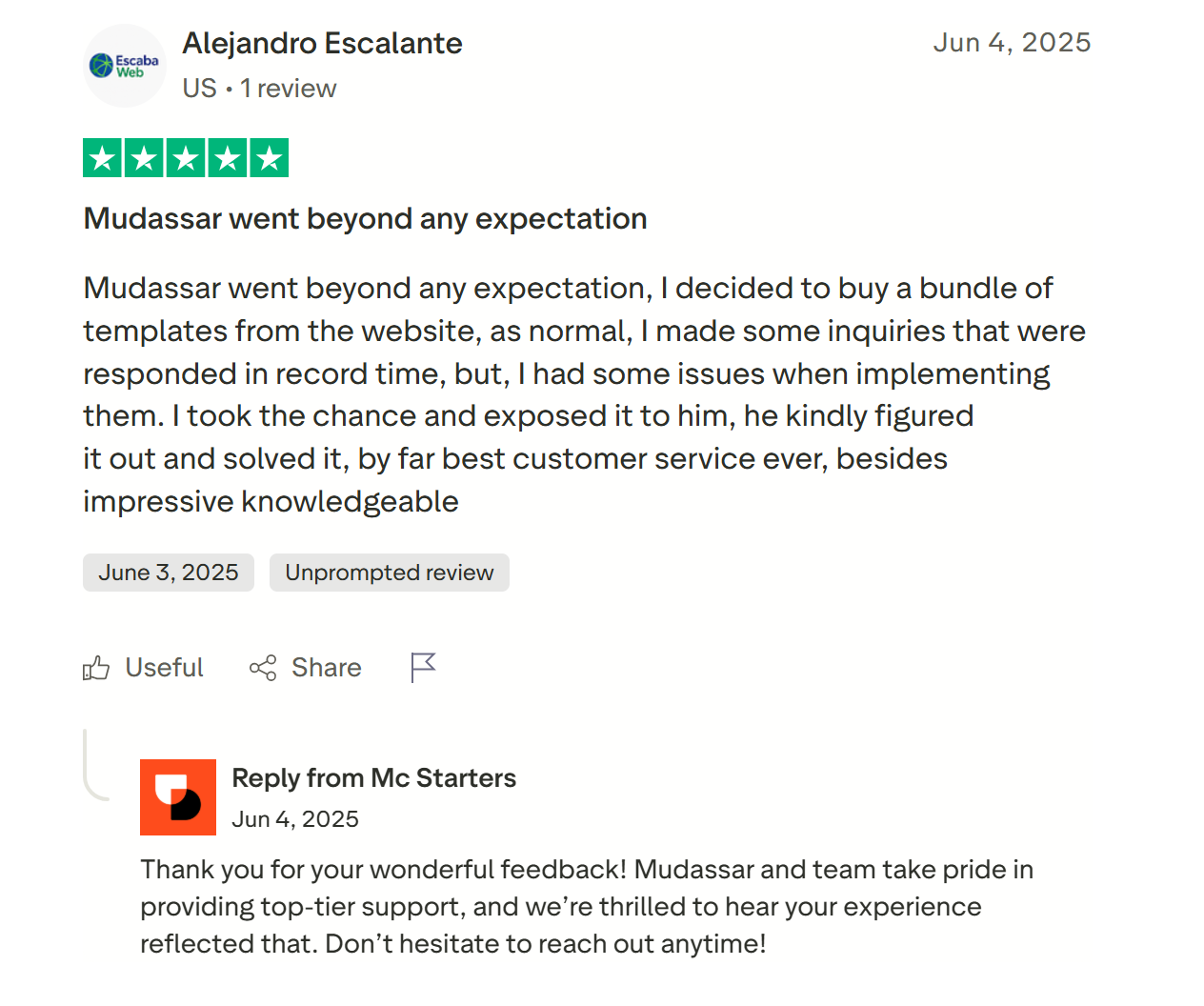
Get Free Support
Find quick answers to all your questions about using our templates. Explore our full range of services designed to support your goals. Let our team help you find the perfect solution.
Most Frequently Asked Questions
What are Elementor header templates?
Elementor header templates are pre-designed layouts that you can easily customize to create the header section of your website. These templates include elements like logos, navigation menus, call-to-action buttons, and more.
How do I use an Elementor header template?
To use an Elementor header template, first, make sure you have the Elementor plugin installed and activated. Then, navigate to your WordPress dashboard and open the Elementor editor. Under “Templates,” you’ll find pre-designed header templates. Choose one that fits your style, and click “Insert.” After that, you can customize it with your branding, colors, fonts, and content. You can also set it as a global header for your website to appear across all pages.
Can I create a custom header with Elementor instead of using a template?
Yes! While Elementor provides pre-designed header templates, you can also create a custom header from scratch. Using Elementor’s drag-and-drop editor, you can add elements like navigation menus, logos, and widgets to design a completely unique header. Additionally, Elementor Pro allows you to create global headers that you can apply across all your website’s pages with a consistent look.
Our Services to Build. Brand. Grow.
Elementor Header Templates
Your website header is the first thing visitors see. A well-designed header sets the tone, improves navigation, and helps users quickly find what they need.
With Elementor header templates, you can create modern, responsive, and fully customizable headers without coding.
What is a Header Template?
A header template is a pre-made design that you can use for the top section of your website. It usually includes:
-
Logo
-
Navigation menu
-
Contact information
-
Search bar
-
Call-to-action buttons (like “Book Now” or “Get Started”)
Instead of designing from scratch, you can import a template and simply edit it with your branding.
Why Use Elementor Header Templates?
Elementor makes header design fast and easy with drag-and-drop editing. No need for custom code or complex themes.
Benefits include:
-
100% responsive headers for desktop, tablet, and mobile
-
Sticky and transparent header options
-
Integration with WordPress menus
-
Easy customization of fonts, colors, and layouts
-
No extra plugins required
WordPress Header Templates
Traditionally, WordPress users had to rely on theme settings for header designs. That meant limited options.
But with WordPress header templates in Elementor, you can:
-
Replace theme headers with custom designs
-
Build unique layouts for different pages
-
Add advanced elements like buttons, icons, or search
-
Use conditional display (different headers for blog, shop, or landing pages)
Download Elementor Header Templates
Features of Our Elementor Header Templates
Our ready-made Elementor header templates are designed to save you time while giving your website a professional look.
Key Features:
-
Multiple styles: minimal, creative, business, and e-commerce
-
Sticky and transparent header options
-
Fast-loading and SEO-friendly designs
-
Easy integration with WordPress menu system
-
Fully customizable with Elementor Pro
How to Use Elementor Header Templates
-
Open Elementor Theme Builder
-
Choose the “Header” option
-
Import the pre-designed template
-
Customize logo, menu, and CTA button
-
Set display conditions (entire site, specific pages, or posts)
-
Publish
Your custom header will replace the default theme header instantly.
Types of Header Templates
-
Minimal Headers – Clean design for blogs and portfolios
-
Business Headers – Professional look with navigation and CTA
-
E-commerce Headers – Includes cart icon, login, and product search
-
Creative Headers – Unique layouts with bold typography and effects
-
Sticky Headers – Stay visible while scrolling for better navigation
Elementor Headers vs Default WordPress Headers
-
Default WordPress Headers – Limited customization, theme-dependent
-
Elementor Headers – Total design freedom, reusable templates, easy to edit
This makes Elementor header templates the best choice for modern websites.
Best Practices for Headers
-
Keep navigation simple (5–7 menu items max)
-
Add a clear call-to-action button
-
Ensure readability with proper contrast
-
Use sticky headers for better user experience
-
Test on mobile devices
FAQs
Do I need Elementor Pro for header templates?
Yes, header customization is part of the Theme Builder in Elementor Pro.
Can I use different headers for different pages?
Yes, Elementor allows conditional display rules.
Are Elementor header templates mobile-friendly?
Yes, they are fully responsive.
Do these templates work with WooCommerce?
Yes, you can add cart, search, and account icons easily.
Can I replace my theme’s default header?
Yes, Elementor headers override theme headers.
Your header is the most important navigation area of your website. With Elementor header templates, you can design beautiful, responsive headers that improve usability and brand identity.
Whether you need a WordPress header template for a blog, business, or online store, our ready-made designs save time and deliver professional results.