How to Add SEO title and meta description in webflow

Search Engine Optimization (SEO) is an essential aspect of any website. It helps improve the visibility of your website on search engine results pages (SERPs) and drives more organic traffic to your site. One of the fundamental components of SEO is adding a well-crafted SEO title and meta description to your web pages. In this blog post, we will explore how to add SEO title and meta description in Webflow.
Get Cheap Webflow Website Design Services from Mc Starters Expert
Add SEO title and meta description in webflow
Webflow is a popular website builder that allows you to create professional-looking websites without any coding skills. It also comes with built-in SEO tools that help you optimize your website for search engines. Adding an SEO title and meta description to your Webflow website is easy, and you can do it in just a few simple steps.
Step 1: Login to your Webflow account and go to the Project Dashboard.
To add an SEO title and meta description to your Webflow website, you first need to log in to your Webflow account and go to the Project Dashboard. From there, select the website you want to edit.
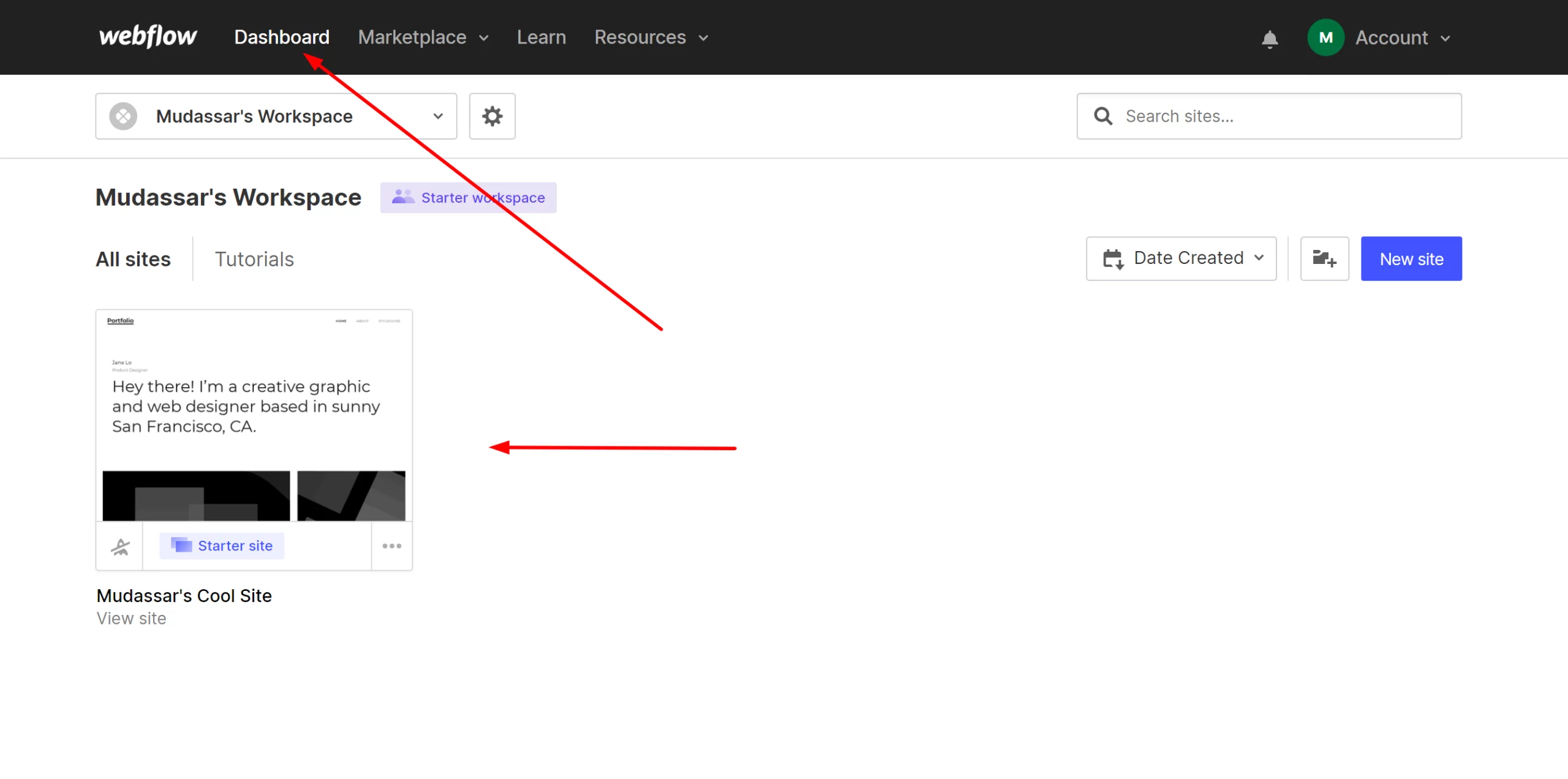
Step 2: Click on the pages option in the left-hand menu.
Once you are in the Project Dashboard, click on the pages setting option in the left-hand menu. Here you will see all pages list.
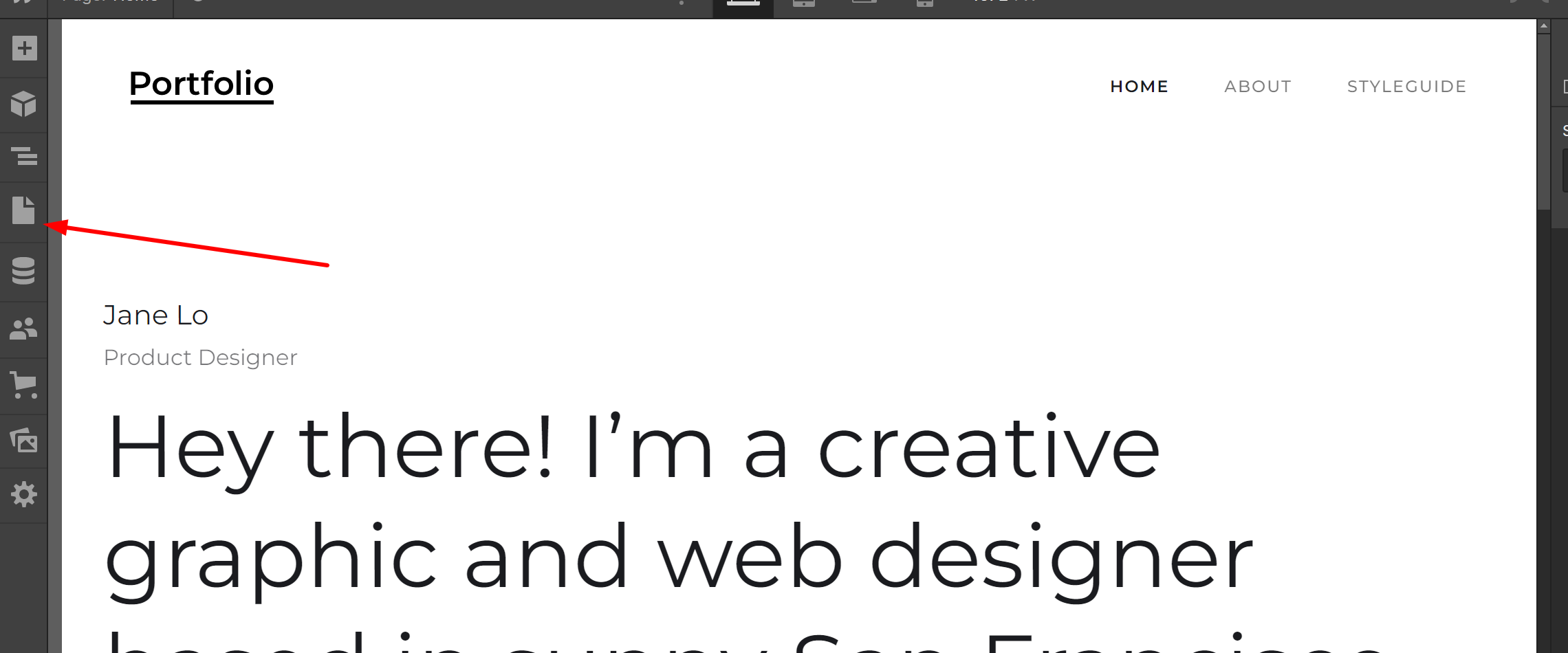
Step 3: Next, Click on edit page settings icon.
In the Site Settings menu, you will see several tabs, including General, Access Control, SEO settings, Open Graph Settings, site search settings and custom code.
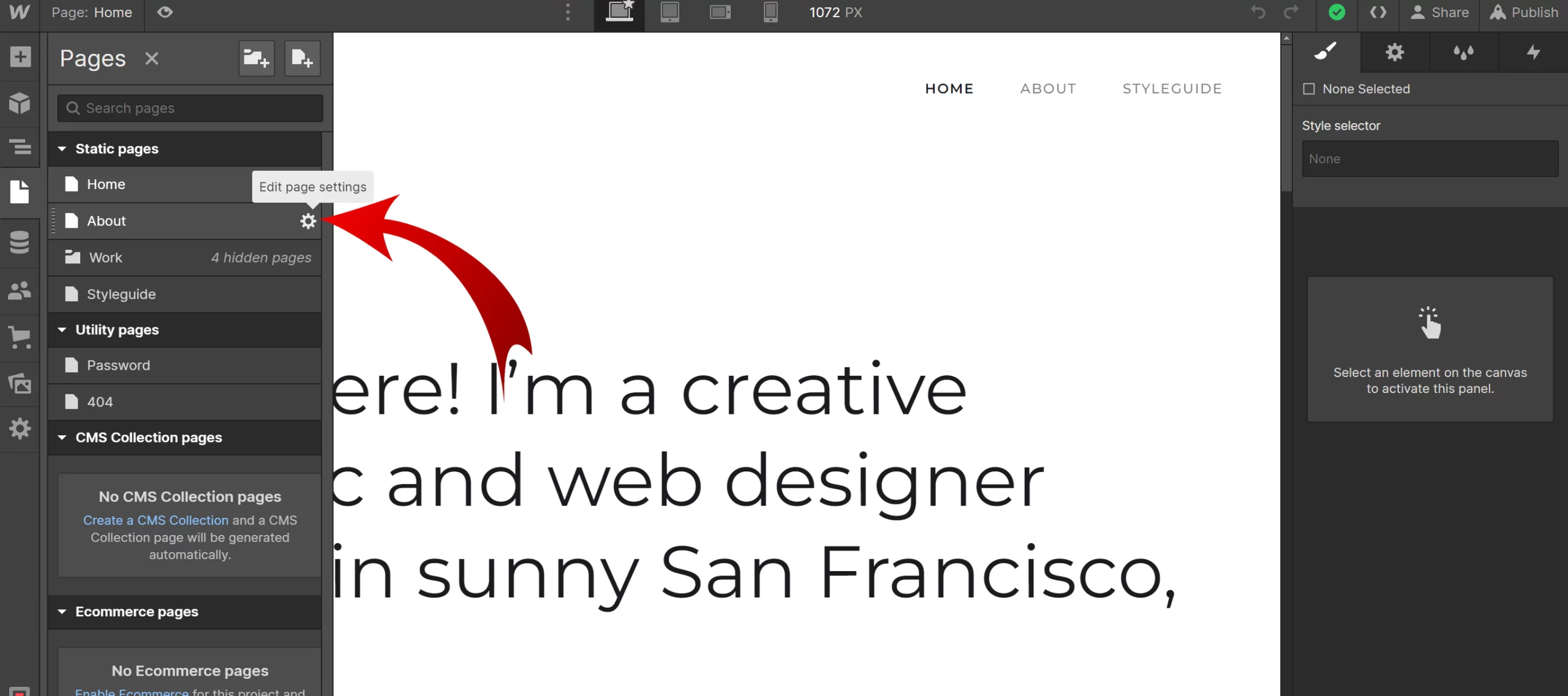
Step 4: Scroll down under the SEO settings, you will see options to enter the SEO Title and Meta Description for your website.
In the SEO tab, you will see two fields labeled SEO Title and Meta Description. These are the fields where you will enter your SEO title and meta description, respectively. The SEO title is the title that appears in the SERPs when someone searches for your website or a specific page on your website. The meta description is a brief summary of the content on your page that also appears in the SERPs.
Step 5: Enter your SEO title and meta description in the respective fields.
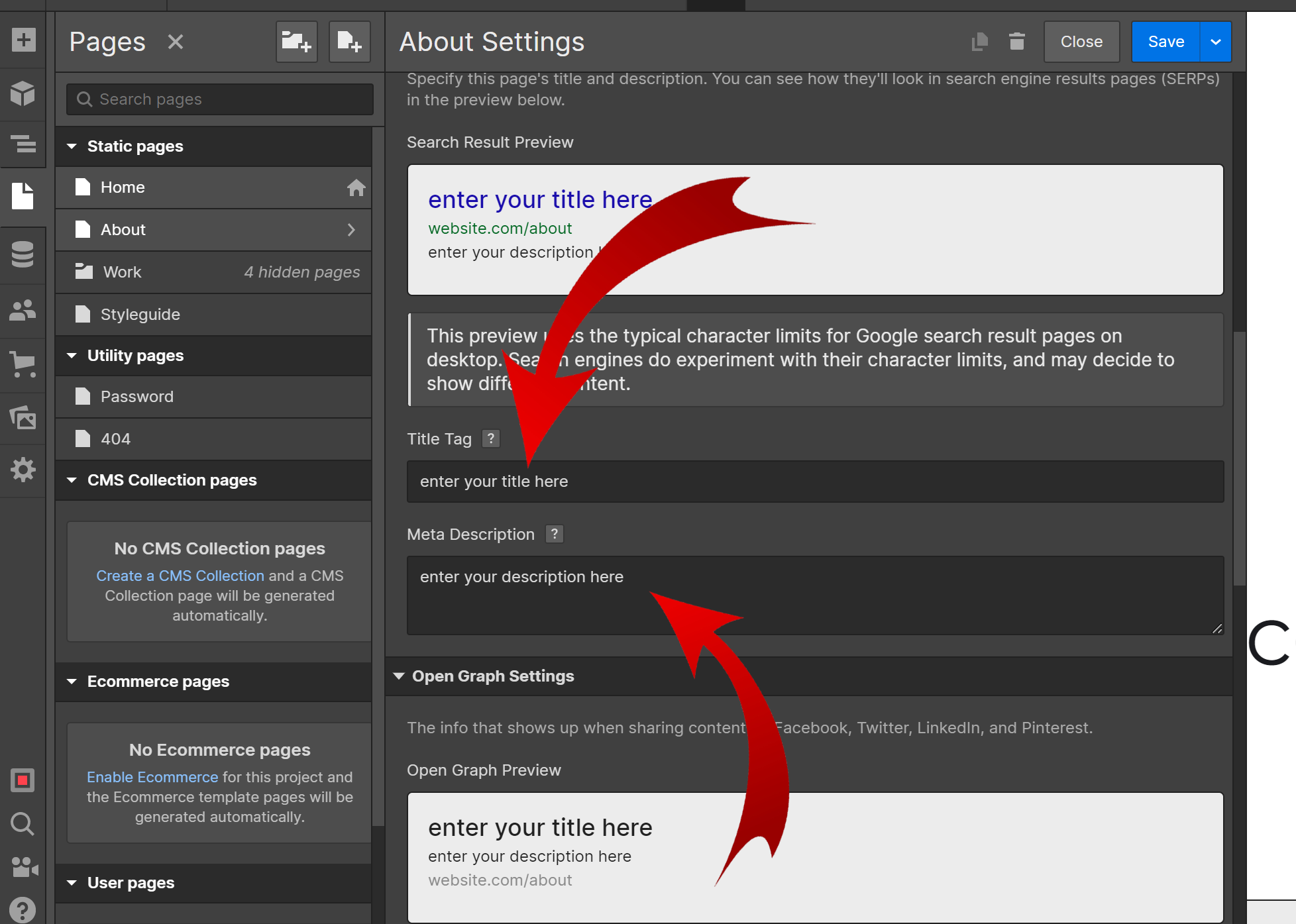
Enter your SEO title and meta description in the fields provided. It is important to make sure that your SEO title accurately reflects the content of your page and contains relevant keywords that people might use to search for your website or content. Likewise, your meta description should provide a concise summary of your page’s content and entice people to click on your link in the SERPs.
Step 6: Last, click on save and Preview your website and make sure that the SEO title and meta description are appearing as expected.
Once you have entered your SEO title and meta description, it is a good idea to preview your website and make sure that they are appearing as expected. You can do this by clicking on the Preview button in the top-right corner of the Site Settings menu. This will open a preview of your website in a new tab, where you can see how your SEO title and meta description appear in the SERPs.
How to Add ALT Text in Webflow
Tips for Writing Effective SEO Titles and Meta Descriptions
Now that you know how to add SEO titles and meta descriptions in Webflow, let’s look at some tips for writing effective SEO titles and meta descriptions.
Keep your titles and descriptions short and concise.
Search engines have limits on the length of titles and descriptions that appear in the SERPs, so it is important to keep them short and concise. Try to keep your title under 60 characters and your meta description under 160 characters.
Include your target keywords in your titles and descriptions.
Include your target keywords in your titles and descriptions to help improve your website’s search engine rankings. However, be careful not to stuff your titles and descriptions with too many keywords.
Conclusion
In conclusion, adding an SEO title and meta description to your Webflow website is a simple and effective way to improve your website’s search engine rankings and attract more organic traffic to your site. By following the steps outlined in this blog post and implementing the tips for writing effective SEO titles and meta descriptions, you can optimize your website for search engines and increase its visibility on the SERPs.
Remember to keep your titles and descriptions short, concise, and relevant to the content on your website, and don’t forget to preview your website to ensure that everything looks and functions as expected. With these best practices in mind, you can set your Webflow website up for success in the competitive world of online search.
Where Can you Hire Webflow Designer?
Frequently Asked Questions (FAQ)
Why is it important to add an SEO title and meta description to my website?
Adding an SEO title and meta description to your website is important because it helps search engines understand what your website is about and display relevant information in the SERPs. It also helps users decide whether or not to click on your link.
Can I add different SEO titles and meta descriptions for each page on my website?
Yes, you can add different SEO titles and meta descriptions for each page on your website in Webflow. This allows you to optimize each page for specific keywords and target different audiences.
