MC Starters simplifies the process of creating and customizing single post templates for your WordPress website. Whether you prefer to create a custom template from scratch, purchase a template kit, or import an MC Starters single post template with Elementor, MC Starters provides a user-friendly and efficient solution to enhance the appearance and functionality of your individual blog posts.
Explore their themes and templates to find the perfect fit for your website’s unique style.
Import a single post template with Elementor Pro
Here are steps by steps guides to Creating and Import a single post template with Elementor Pro.
Step 1: Make sure you already install Elementor and Elementor Pro.
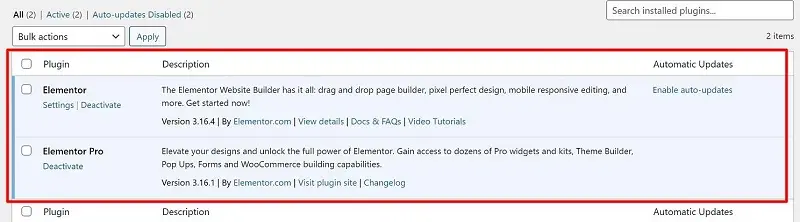
Step 2: Next step go to Elementor > Settings > Features Tab and Click on Activate All.
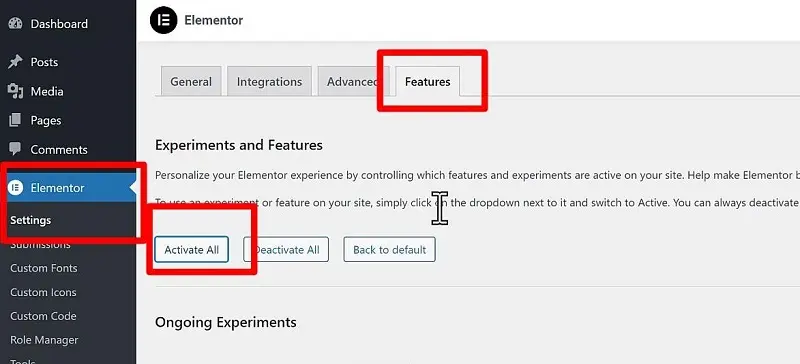
Step 3: Make sure you already have some post, categories and tag to test our Mc Starters Templates.
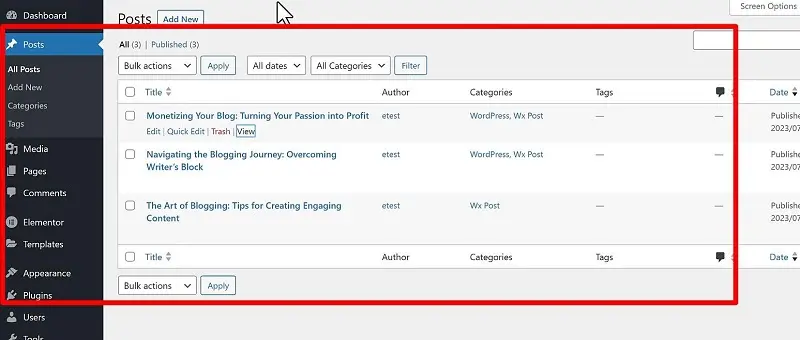
Step 4: Next Unzip file which you are download from Mc Starters Site.
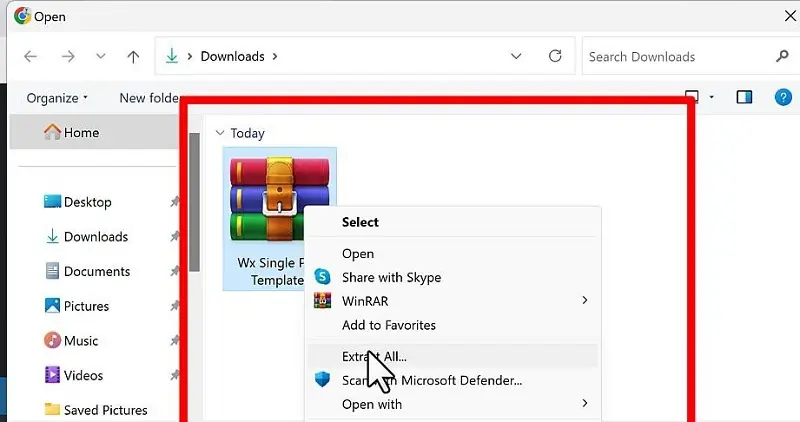
Step 5: Now go back to Elementor and Click on “Templates” and select “Saved Templates” to initiate the import process. Choose the “Import Templates” tab.
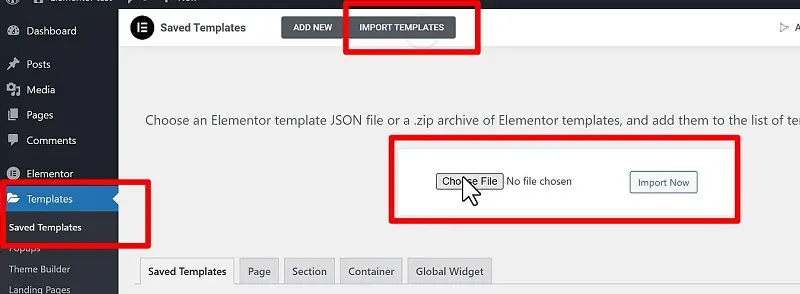
Step 6: Click “Choose File” to open the JSON file you’ve unzipped.
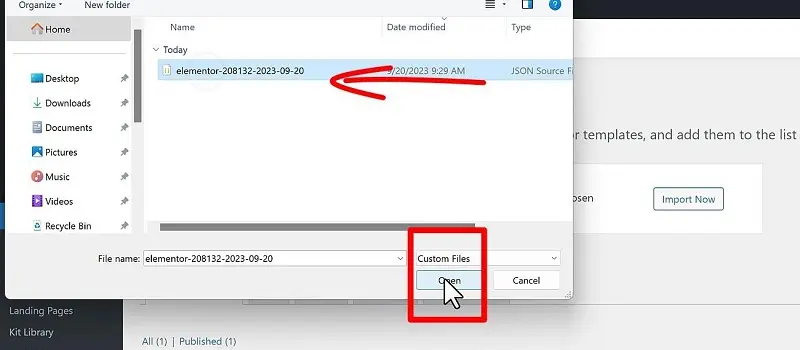
Step 7: Import the JSON file, which contains your single post template.
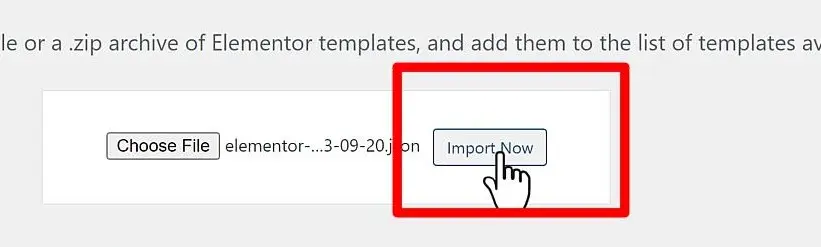
Step 8: After importing, click “Edit with Elementor” to customize your template further.
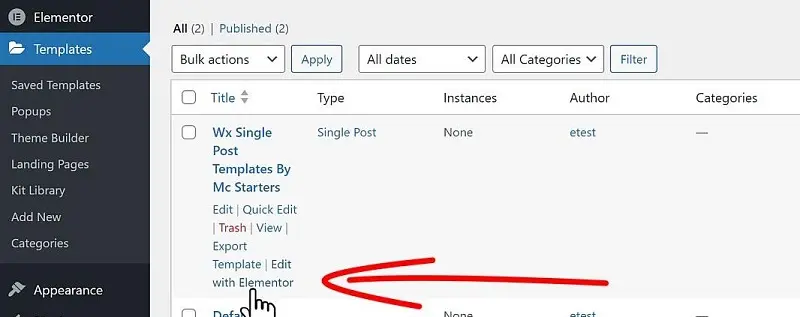
Step 9: Click on arrow which is right to update button and Click on “Display Conditions.”

Step 10: Press “Add Condition” to create a condition that determines where your template will be used on your site.
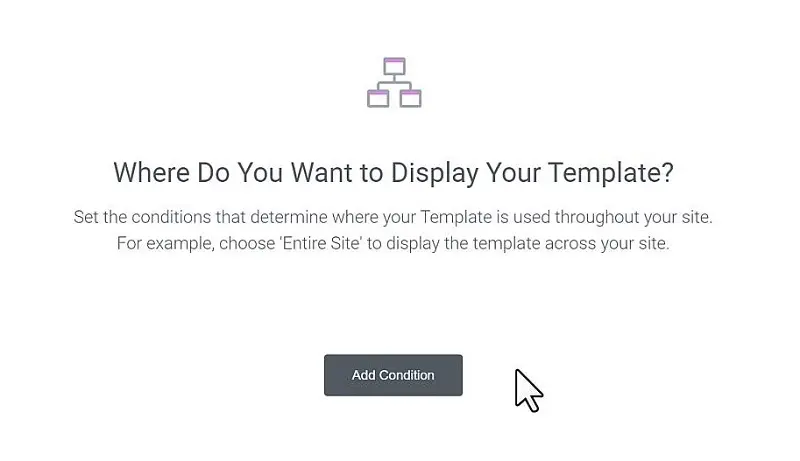
Step 11: Choose “Post” as the Elementor condition. Configure your condition settings, and save your changes.
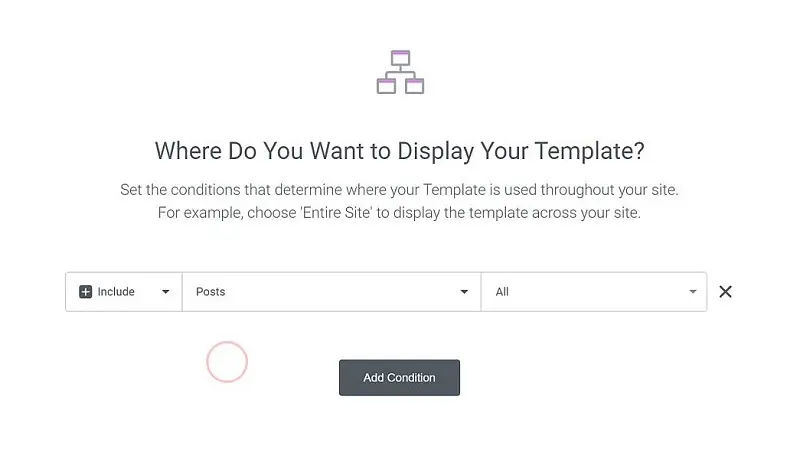
Step 12: Finally, publish your Elementor Single Post Template. View your template to ensure it appears correctly on your site.
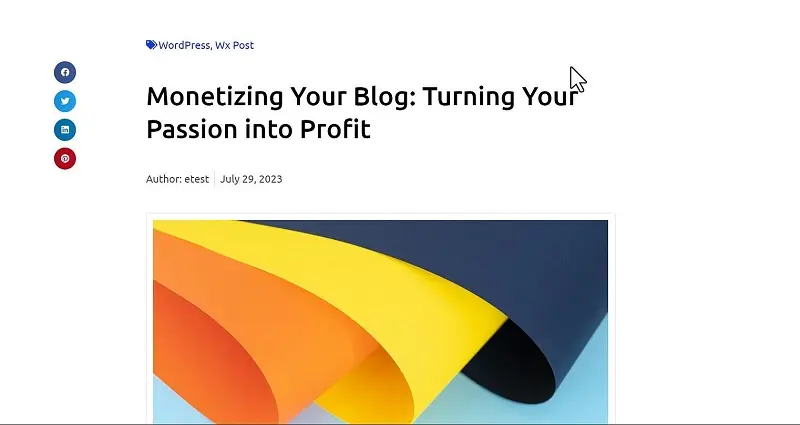
Following these steps will help you create and import a single post template with Elementor Pro.
With MC Starters’ single post templates, streamlines the customization of WordPress single post layouts.
These simple steps empower beginners to create, import, and utilize templates seamlessly, improving the visual and functional aspects of individual blog posts.
With the addition of MC Starters’ templates, you have a wide array of design options to enhance your website’s appeal and cater to your audience’s preferences.
