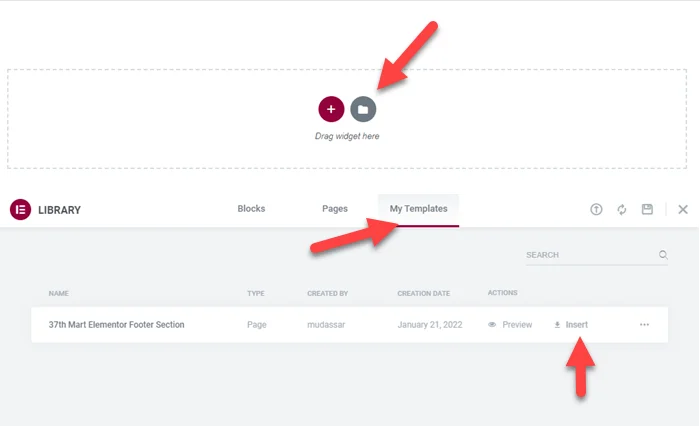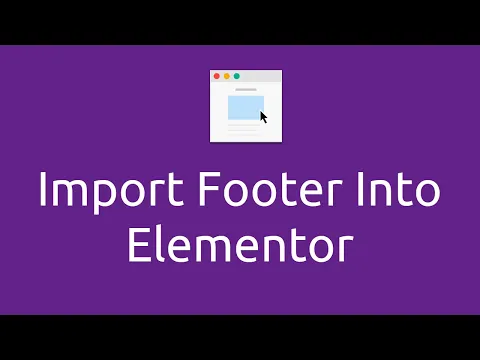We are providing free Elementor footer templates in JSON format. you can easily download it from our main website. In this post, we will show how to Import Elementor Footer without any errors.
To the implementation of Elementor footer with Elementor free you just need to install the below two plugins:
- Elementor
- Elementor Header & Footer Builder
Watch Video
Follow Steps
Step 1: Go to Templates > Saved Templates > Click on Import > Choose File > Upload Json File > Last Click on Import Now.
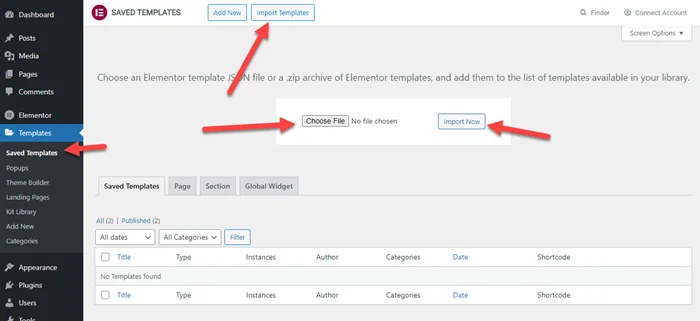
Step 2: Make sure you install Elementor Header & Footer Builder then Go to Appearance > Add New > Enter footer name > Set condition “Entire Website” > Click on publish > Edit with Elementor.
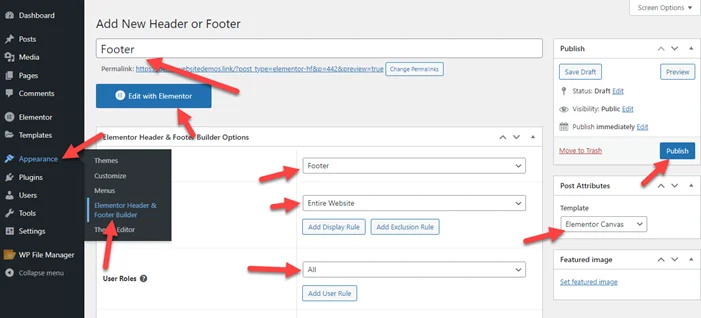
Step 3: Click on Add Templates icon > My Templates > Click on Insert. It’s Done.