For importing the Elementor template you must install the Elementor plugin but if you see any form in the template design then you also need the Wpform plugin. Lastly, you need to follow these steps to import Elementor templates.
For Successfully importing Elementor Templates, you need follow below things.
- Activate Latest Elementor Features. Elementor > Settings > Features Tab and Click on Activate All
Download Free Elementor Templates For Websites
Import Elementor Templates
Follow Steps
Step 1: After download file, you need to Unzip file. So, just click on file and click on “Extract All“.

Step 2: Go to Templates > Saved Templates > Click on Import > Choose File > Upload Json File > Last Click on Import Now.
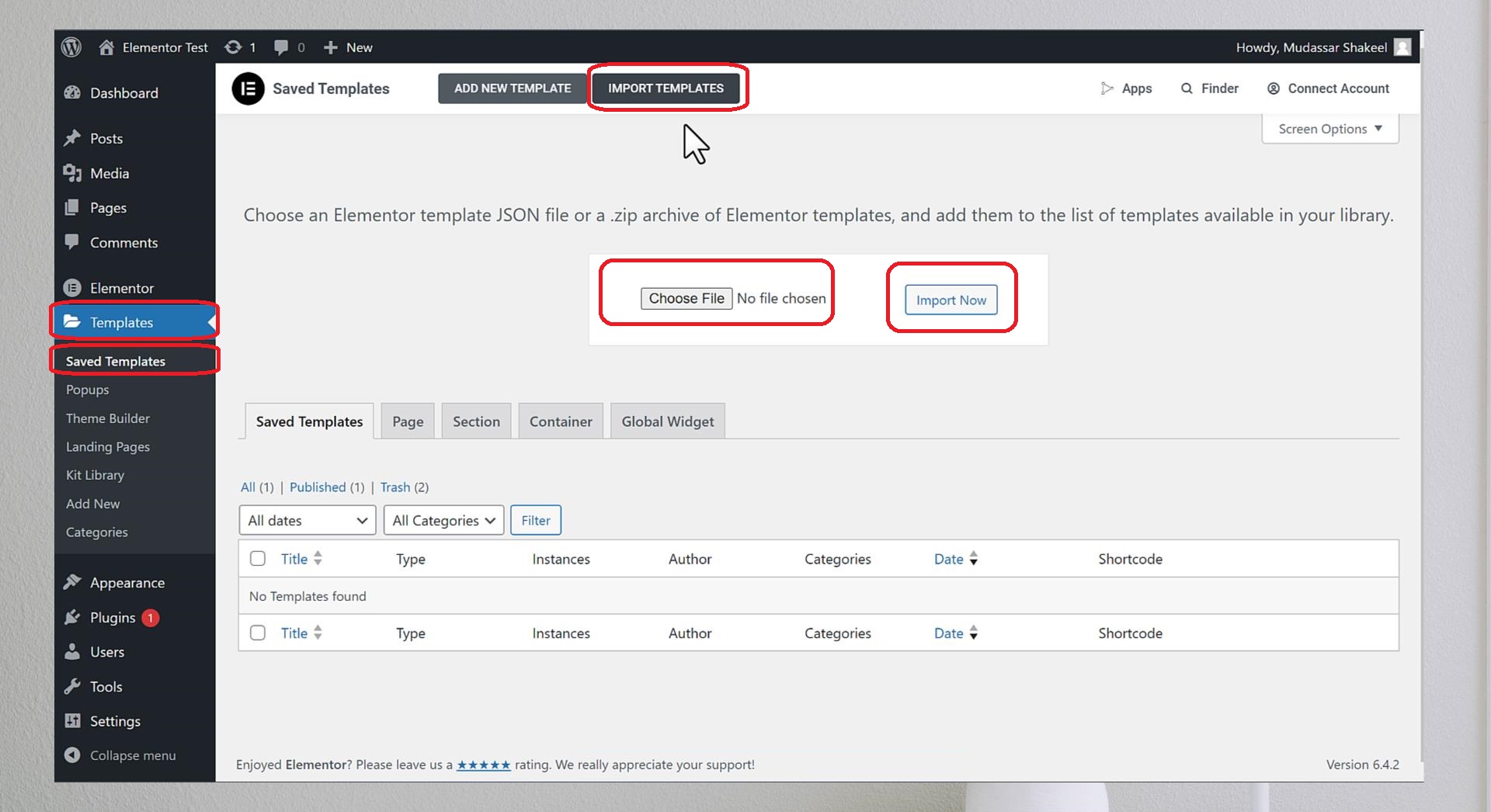
Step 3: Now you create the page and click on “Edit with Elementor” > Click on Add Templates icon > My Templates > Click on Insert. It’s Done.
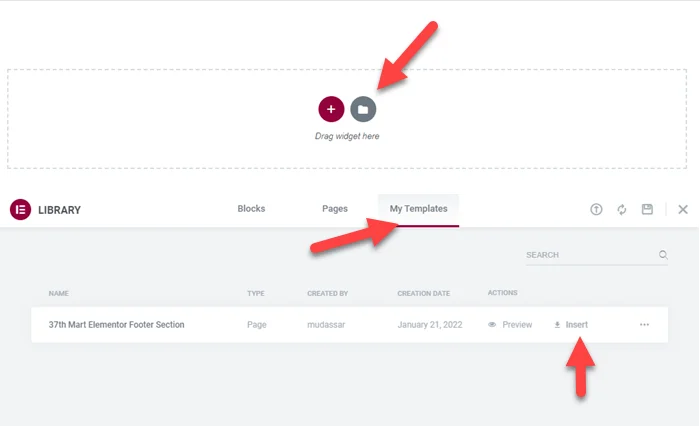
It’s Done.

