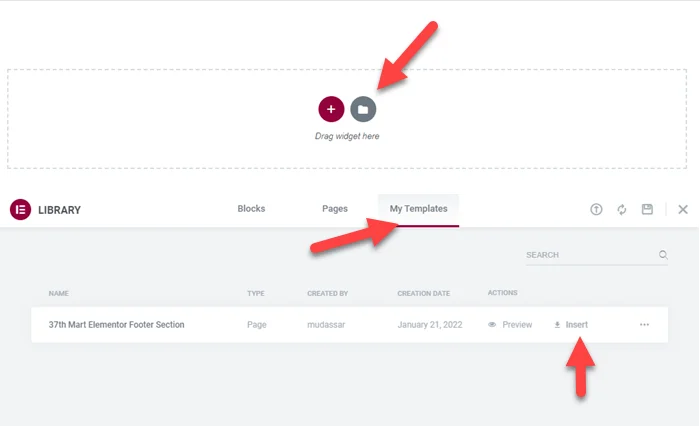To the implementation of Elementor footer with Elementor pro you just need to install the below two plugins:
- Elementor Pro
Watch Video
Follow Steps
Step 1: Go to Templates > Saved Templates > Click on Import > Choose File > Upload Json File > Last Click on Import Now.
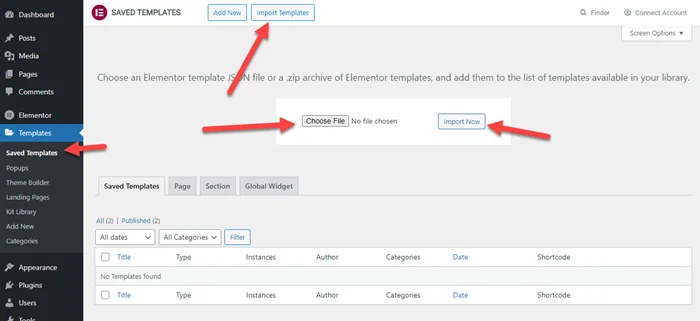
Step 2: Go to Templates > Theme Builder > Add New > Select Type footer > Enter Footer Name > Last Click on Create Template
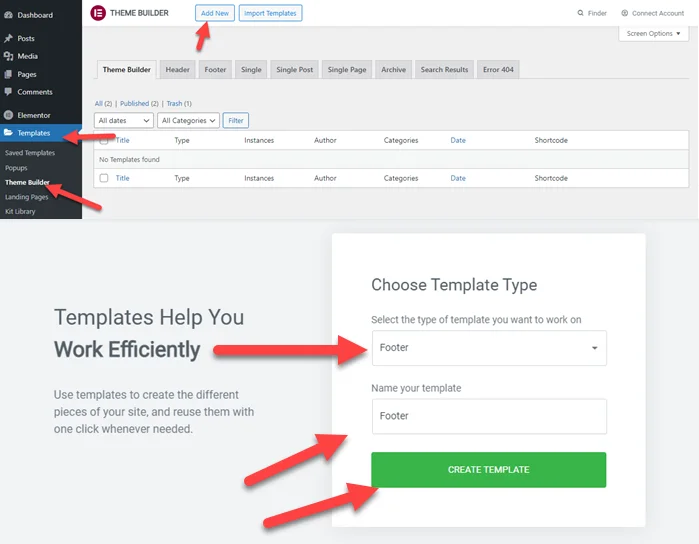
Step 3: Click on Add Templates icon > My Templates > Click on Insert. Last click on publish and set the condition “Entire Website”.